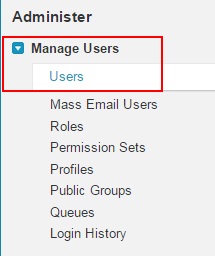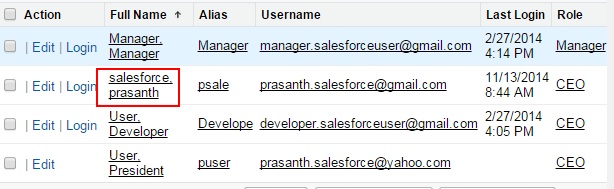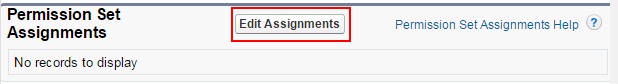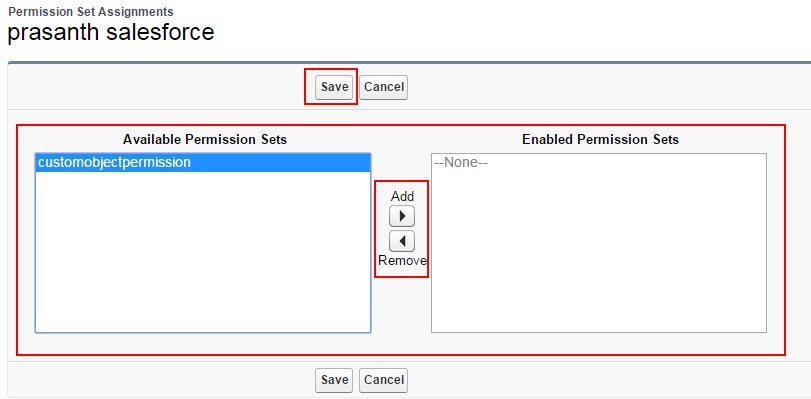Work.com Permission Sets – Assigning permissions to users
In our previous Salesforce Tutorial we have learned about Assigning administrator to a work.com in Salesforce. In this Salesforce Training Tutorial we are going to learn about Work.com Permission Sets & Assigning permissions to users in Salesforce.com.
What is Permission Set ?
In Salesforce.com, permission sets defines the access level for the user.
Assigning Work.com Permission Sets to Users.
Before Assigning work.com permissions sets to users in salesforce we have create permission sets with work.com. To learn about permission sets in Salesforce click on the link : perrmission sets in Salesforce.com.
Now go to Setup=>Administer=>Manage Users=>Users.
Select Users as shown above .
Now click on the User name as shown above to assign permission sets to the user.
- Now go to Permission Sets Assignments and click on Edit Assignments.
click on Edit Assignments and we are taken to new page where we have to select permission set fom available,
In this example we have only one permission set where I have created earlier. Move the available permission set to enabled permission Sets block using up and down arrows as show above.
- Finally click on Save button to save all settings.