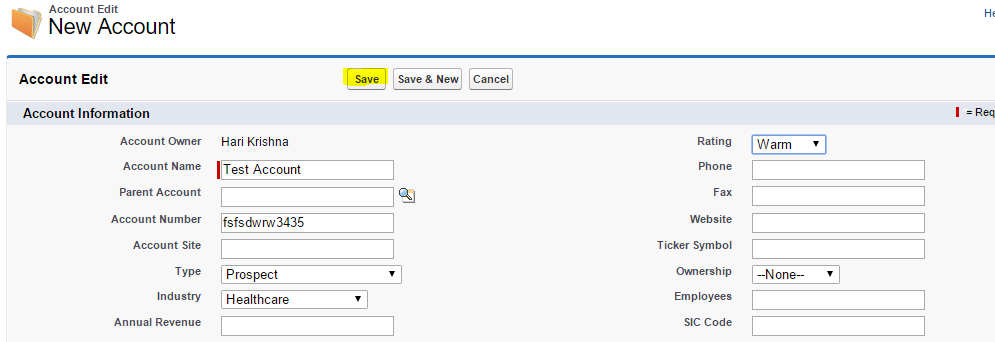Salesforce Account
What is Salesforce Account? Account represents an individual customer account, organization or partner involved with business.
As part of standard functionality Salesforce.com provides Account objects in Salesforce which stores all account details related your business like Customers and Competitors. This object has properties (fields) like AccountNumber, AccountSource, AnnualRevenue, Name, BillingAddress, BillingCity, BillingCountry, BillingCountryCode, BillingLatitude, BillingLongitude, BillingPostalCode, BillingState, BillingStateCode, BillingStreet, Description, Industry, IsCustomerPortal, IsPartner, IsPersonAccount, NumberOfEmployees, Phone, ShippingAddress, ShippingCity, ShippingCountry, ShippingCountryCode, Site etc…
How to create Simple test Salesforce Account? To create Account login to your Salesforce, Click on Account tab and click on new button & enter required fields and Save.
What is Person Account? Person accounts are used store information about individual consumers. By default Salesforce accounts are business accounts which stores companies/organization information. Personal account are different compared to Business accounts in salesforce. Person accounts don’t have contacts. Person account acts contact. It stores first name, last name and other details.
How to enable Person Account? To enable person account Raise a support case with Salesforce.com.
What is the relationship between account & Contact? Actual relationship between account & contact is Master detail relationship. But from the UI it shows look up relationship look & feel. If you delete account, its associated contacts will be deleted. It shows it is master detail relationship.