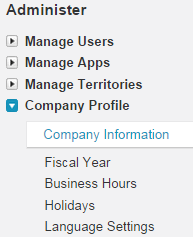Salesforce.com Company Information : In our previous Salesforce Training Tutorial we have learned about Different CRM softwares. In this Salesforce Administration Tutorial we are going to learn basics on company information. Before going to the topic let us understand where have to understand what is company information in salesforce.com.
What is Salesoforce.com company Information ?
Salesforce.com company information provides some information about our organization or comapny when a new account is created. In this salesforce.com company information we can find details on licences, company profile information like address, phone number etc and usage based entitlements.
How to access Salesforce.com company information in ?
To check your comapny information in Salesforce.com follow the steps given below.
- Go to Setup.
- Now go to Administer=>Company profile=>Company Information.
When we click on company information we can find list of salesforce.com User licenses and Company information fields. During Salesforce.com sign up, the information we give is the same information available defaultly as company information. To edit or to change company information in Salesforce.com click on edit button and change the fileds that required and finally save all the settings.
In our next Salesforce Tutorial we learn about Salesforce.com Company information fields list.