Salesforce has modernized its Partner Portal functionality, now rebranded as Partner Community or Partner Relationship Management (PRM), to enhance collaboration and visibility across sales channels. This portal is a secure, customizable platform where partner companies access Salesforce data, manage deals, track performance, and improve channel relationships. With Salesforce PRM, companies can provide partners with personalized access to sales, training, and product information, as well as tools to support collaborative selling.
Here are some notable updates and features:
- Partner Connect for Real-Time Visibility: The recent Partner Connect feature enables real-time collaboration and deal visibility between partners, allowing for synchronized CRM data sharing and streamlined deal progression, particularly in tech and service-based industries.
- AI-Powered Insights: With the integration of Einstein AI in PRM, Salesforce offers predictive insights and recommendations to partners, such as identifying high-potential leads and optimizing sales strategies based on performance data.
- Enhanced Customization and Self-Service: Partners can now configure dashboards, reports, and interface elements to match branding and workflow needs, including single sign-on (SSO) and custom communication templates. Users can access essential resources like Salesforce Knowledge and case management tools for self-service and better customer support.
- Mobile Compatibility and Automation: PRM now supports mobile platforms, enabling partners to manage sales activities and updates on-the-go. Workflow automation also streamlines routine tasks, making processes like lead registration and opportunity management more efficient.
These features empower Salesforce Partner Communities to support indirect sales channels effectively, enhance visibility, and drive more strategic, data-driven decisions, increasing ROI for partner-driven businesses.
How to create Partner Portal Accounts in Salesforce?
Before creating Partner Portal Account in Salesforce.com, we must create new business account and then we have to enable Partner. Follow the steps given below to create partner Portal Account in Salesforce.
- Go to Accounts Tab and Select It.

- Now Select your Business account and click in Manage External Account. When we click on Manage External Account a drop down display Enable As Partner. Now Click on it as shown below.
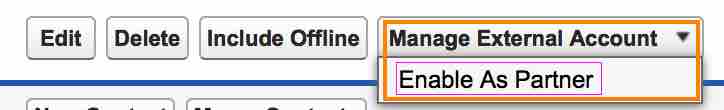
- When we Enable as Partner in Account a pop up windows displays a message as shown below.
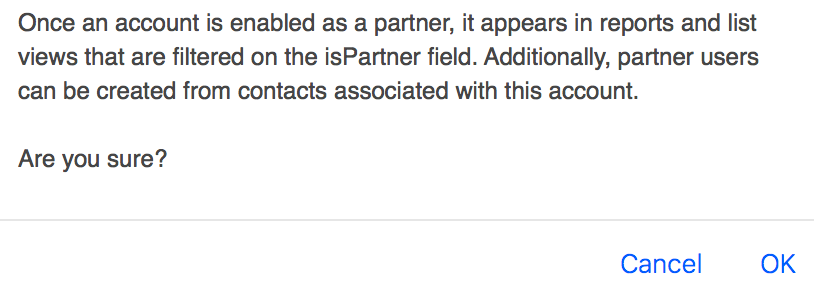
- Click on Save button.