What is Metadata in Salesforce?
Metadata Definition:- Metadata in Salesforce describes the structure of objects and their fields, as well as the page layouts associated with them. Metadata describes many more structures in Force.com. In this salesforce Tutorial we are going to learn about What is Metadata, what is metadata it’s meaning and definition, metadata API types in Salesforce and how metadata is useful?
Define metadata:- Metadata is a simple lightweight language which based on XML (Extensible Markup Language). Metadata in Salesforce describes the structure of salesforce.com and Force.com development artifacts. Instead of the traditional development approach of code-compile-package-deploy, with Force.com you only need to code. The magic here is that the metadata is zipped and transferred to the Force.com servers (much faster than uploading compiled code) where it is unzipped and compiled on your behalf. Not only is this super fast, but your changes are immediately available through any web browser, and there’s no downtime at all.
What is metadata API.
In Salesforce, metadata types names are case sensitive and does not allow correspond directly to their related data types. Here are the some of the Metadata Types check the following.
| AccountSettings | ActionLinkGroupTemplate | ActionOverride |
| AddressSettings | AnalyticsSnapshot | ApexClass |
| ApexPage | ApexTrigger | AppMenu |
| ArticleType | AssignmentRules | AuthProvider |
| AutoResponseRules | BaseSharingRule | BusinessHoursSettings |
| CallCenter | CaseSettings | Certificate |
| CompanySettings | Community(Zone) | CompactLayout |
| ContractSettings | CorsWhitelistOrigin | CriteriaBasedSharingRule |
| CustomApplicationComponent | CustomFeedFilter | CustomFiled |
| Custom Metadata | CustomLabels | CustomObject |
| CustompageWeblink | CustomPermission | CustomSite |
| Dashboard | DataCategoryGroup | DelagateGroup |
| EmailTemplate | Keywordlist | Layout |
What is metadata used for – features and benefits.
- Force.com is a Metadata driven Architecture hence it enable multitenant applications.
- In Salesforce.com everything is exposed to developers and application users is internally represented as metadata.
- Metadata is a key ingredient of Force.com applications, the platform’s runtime engine must optimize access to metadata.
- Frequent metadata access would prevent the platform from scaling so metadata in Salesforce is used.
- Force.com uses metadata caches to maintain the most recently used metadata in memory.
- Metadata avoids performance sapping disk I/O and code recompilations.
- Metadata improves application response times.
Storing Application metadata.
In Salesforce.com, custom objects are used to store custom data which stores application metadata Metadata can be managed by custom objects. Custom settings are managed by the following settings.
- Go to Setup=>App Setup=>Develop=>Custom Settings.
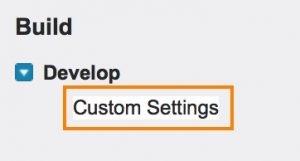
What is Salesforce Metadata API?
Salesforce metadata API is used to manage our application customizations programatically as well as export and migrate meta data. Force.com Migration tools uses Metadata API to retrieve and modify our organization structure. Salesforce.com has made this asynchronous API available to users so that you can build your own client applications on top of it. Salesforce metadata API can be used by downloading WSDL document. To download Metadata WSDL(Web Services Description Language) follow the steps given below.
- Go to Setup -> Develop -> API -> Download Metadata WSDL.
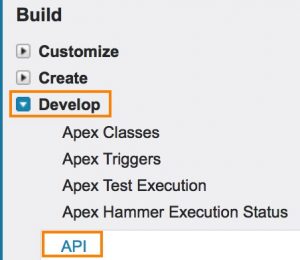
Now a new page will be opened which displays Salesforce WSDL and Client Certificates and click on Generate Metadata WSDL link.

In our upcoming Salesforce tutorial we learn about What is metadata management and what is metadata in Java.