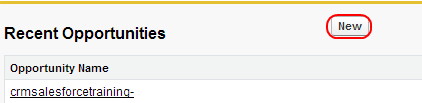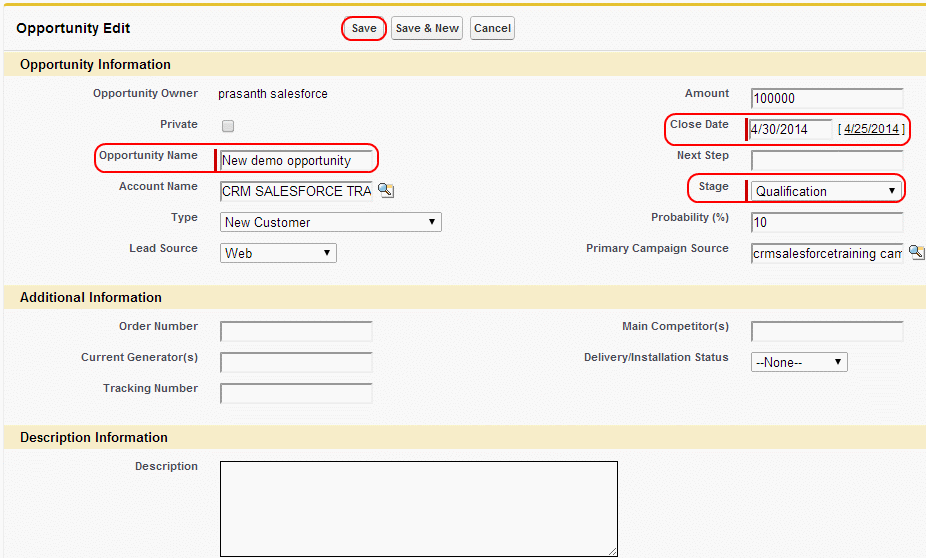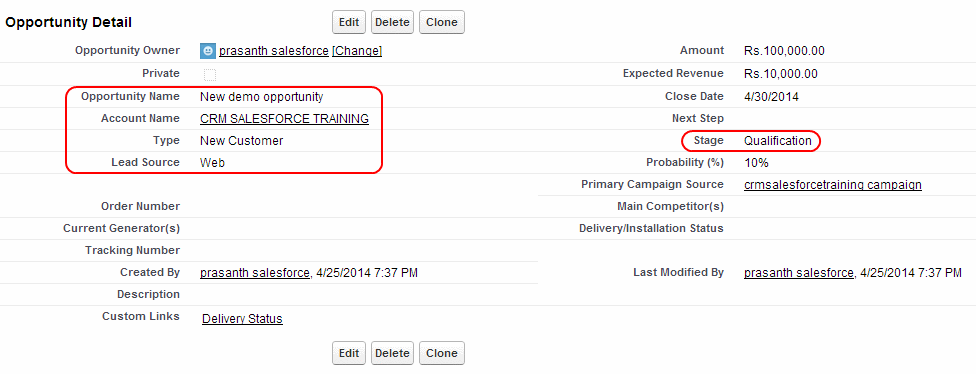What is an opportunity in Salesforce ?
What is an opportunity in salesforce ? How Opportunity plays a major role in an organization and how to create new opportunity in salesforce.com. In this Salesforce Tutorial you learn clearly about what is an opportunity in salesforce and it’s importance.
What is an Opportunity in Salesforce?
Opportunities are past or pending sales for an account that you want to work and/or track. Opportunities plays major role in an organization because they represents sales and potential sales. Using Opportunities we can forecast sales in an organization.
- Opportunities may have quotes, proposals and orders.
- Using Opportunities we can forecast sales in an organization.
- Opportunities are one of the most widely used and heavily customized objects on the platform.
- Opportunities allows user to track the individual products (opportunity line items) that you are selling on the deal, multiple quotes, any partners involved and competitor and their products that you are competing against.
In Salesforce.com, opportunity owners can set up sales teams of users assigned to specific roles (e.g., account executive, pre-sales consultant) with specific access privileges. You can also split opportunities to give credit to multiple members of the team. Forecasting is a way to estimate quarterly revenue from your opportunities.
How to create new Opportunity in salesforce ?
Above we have learnt about what is an opportunity in Salesforce ? Now we learn how to create a new opportunity in salesforce? A new opportunity in salesforce.com is created when a customer contacts salesperson for a product and interested to purchase the product. Then salesperson creates an opportunity with Account information, address information and additional information. This opportunity is linked to campaigns to increase the effectiveness of the sales in a company. Follow the steps given below.
- To create new opportunity in salesforce go Opportunity tab.
- Select opportunity as shown above and select new button.
To create new opportunity in salesforce some required fields are to be entered. Required fields like Opportunity name, Close date, stage and the remain fields are not required field they may entered or may not be entered.
- Click on Save button.
After saving the opportunity we are taken to detailed view of the opportunity observe the field as shown above. While creating opportunity in salesforce we can include stage and probability fields to estimate the likelihood of the completing a successful sales. The probability for various stages can be set by administrator.