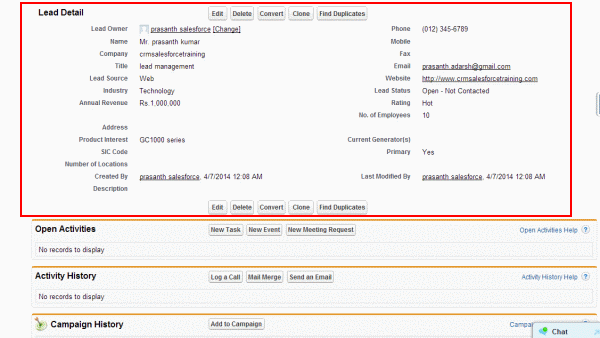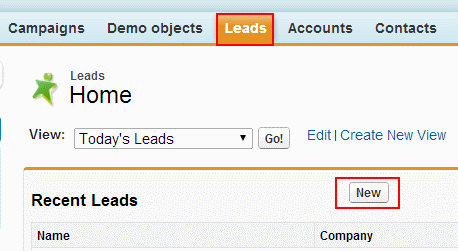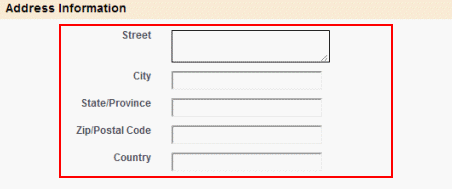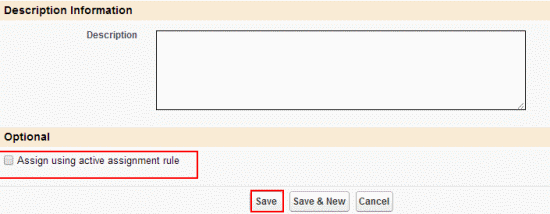In Salesforce.com, a Lead represents a potential sales opportunity—essentially, an individual or organization that has shown interest in your products or services but hasn’t yet been qualified as a prospect. Leads are the starting point in the sales process, capturing essential information such as contact details, company information, and the source of the lead (e.g., marketing campaign, referral, website inquiry). Managing leads effectively is crucial for nurturing relationships and converting these potentials into paying customers.
Effective lead management in Salesforce helps organizations streamline their sales processes, improve conversion rates, and ensure that sales teams focus their efforts on the most promising opportunities. Additionally, Salesforce provides robust tools and automation features to track lead activities, analyze performance, and optimize strategies for better sales outcomes.
What is a Lead in Salesforce.com ?
What is a Lead in Salesforce.com ? How to Create a new lead in Salesforce.com and how to Edit / View created lead in Salesforce.com ?
When a person enters to data base to purchase some products then we enter this person as a lead. In Easy understanding we say Leads as Tadpoles and Contacts as Frog. Leads are simply prospective customers that you are trying to sell to.
- Leads can be entered manually, imported or captured from a Web-to-Lead forms.
- Leads contain both company and contact information.
- When new leads are created we must automatically assign those leads to sales people using lead assignment rules.
The lead management process in Salesforce involves several key stages:
- Capture: Collecting lead information through various channels like web forms, email campaigns, or manual entry.
- Qualification: Assessing the lead’s potential by evaluating factors such as interest level, budget, authority, and timeline.
- Nurturing: Engaging with the lead through targeted communications and marketing efforts to build interest and trust.
- Conversion: Once a lead is deemed qualified, it is converted into an Account, Contact, and optionally an Opportunity within Salesforce. This transition moves the prospect into the active sales pipeline, where the focus shifts to closing the deal.
Leads in Salesforce.com are are assigned to Sales Team. This Sales Team will work on these leads and at some point in the sales process “convert” them by creating a new account, contact and, optionally, an opportunity. Administrators can configure field mappings which determines “how the data from the lead is used to create the new account“, contact and opportunity. All open and closed activities from the lead are attached to the account, contact, and opportunity. Once leads are converted they can no longer be viewed directly but do appear in lead reports.
In Salesforce.com lead object contain some fields. They are IsConverted, ConvertedDate, ConvertedAccountId, ConvertedContactId and ConvertedOpportunityId fields. You can query for converted records and determine what accounts, contacts and opportunities were created during the conversion process.
How to Create new lead in Salesforce ?
We clearly learnt about What is a Lead in Salesforce.com ? Now we learn about how to create new Lead in Salesforce.com and what are the details to be entered during the creation of lead in Salesforce.com? Follow the steps given below.
- To create new lead user must go to Lead TAB and Select new.
- Enter all the Lead information as shown below.
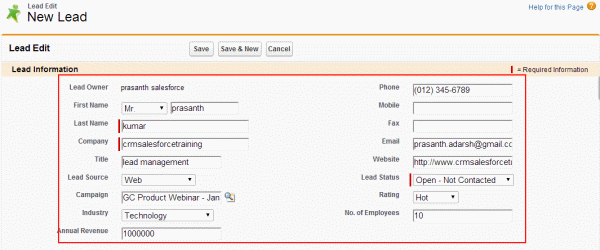
- Enter Address information.
- Enter Additional Information and Description and Finally click Save Button.
To view or Edit created Lead in Salesforce.
- To view Lead go to Lead Tab=>Recent Leads.
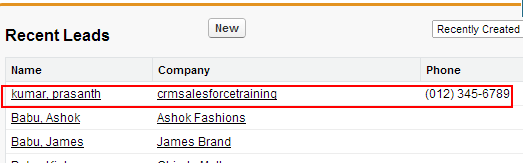
- Select the lead which we created to view/edit.