Salesforce Campaigns are a powerful tool for marketers, serving as the hub for managing campaign recipients, engagement, budget tracking, and ROI measurement. Although Campaigns may seem simple on the surface, their real potential emerges when you understand how they integrate across your Salesforce org. This guide covers the essentials and best practices, drawing on years of insights gained as a Salesforce and Pardot (now Account Engagement) Consultant. With features like Connected Campaigns and Campaign Influence, Salesforce Campaigns can be the source of truth for marketing attribution and customer engagement.
1. Salesforce Campaigns: A Standard Object with Diverse Use Cases
Salesforce Campaigns are a standard object included in every Sales Cloud license. While they are primarily used by marketing teams, Sales Development teams (BDRs/SDRs) and lead generation agencies can also leverage Campaigns to track engagement and ROI. Campaigns are ideal for tracking marketing initiatives with budget allocations, capturing how Leads or Contacts interact with specific activities and tying these interactions to Opportunity outcomes.
Common Use Cases for Salesforce Campaigns:
- Conferences, trade shows, and events
- Email marketing campaigns
- Webinars
- Direct mail
- Online advertisements and banner ads
- Telemarketing
- PR and affiliate marketing
2. The Importance of the “Active” Checkbox
The “Active” checkbox on Salesforce Campaigns controls which campaigns are counted as influential in Campaign Influence reports. Only active campaigns allow new Contacts and Leads to be added, ensuring that your ROI tracking is accurate and that irrelevant campaigns are excluded from search results when adding campaign members.
3. Custom Fields for Enhanced Campaign Data
Salesforce Campaigns come with several standard fields, but custom fields can capture additional insights. For instance, a “Target Industry” field can simplify reporting by filtering campaigns without cluttering campaign names. Another valuable custom field is “Campaign Level”, a picklist that helps organize campaigns in hierarchical reports. Formula fields can further enhance insights, calculating KPIs like Cost per Response and Net New Leads in Campaign.
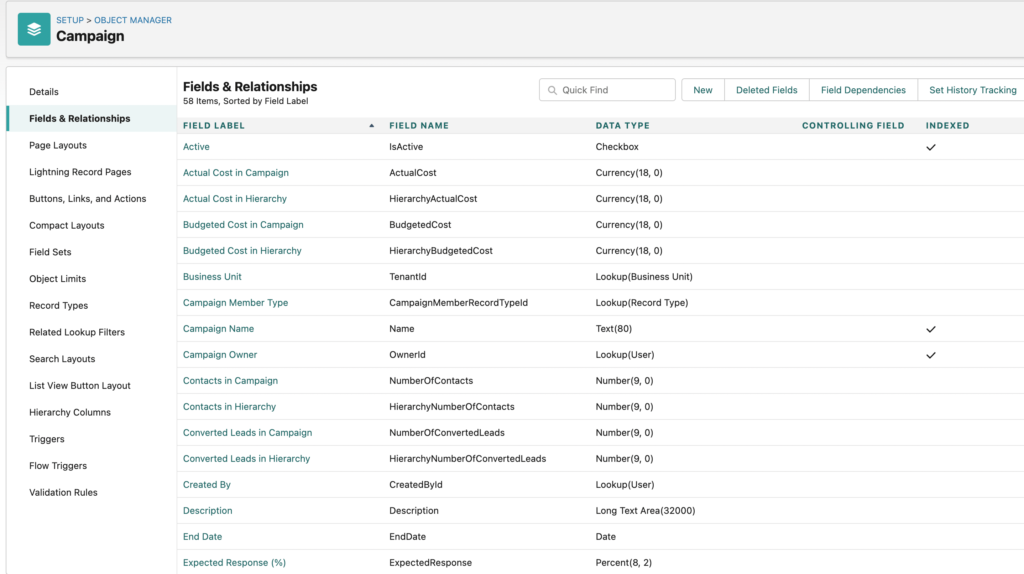
4. Organizing with Campaign Hierarchies
Campaign Hierarchies allow you to organize related campaigns under a parent campaign, creating a tree structure. This structure lets you track performance across multiple child campaigns while rolling up metrics to the parent campaign for an aggregated view. Hierarchies can be organized by business unit, region, or year, making it easier to analyze performance across different segments.
5. “In Hierarchy” Fields for Roll-Up Metrics
Campaign Hierarchies include “In Hierarchy” fields, which roll up metrics from child campaigns. For example, the “Num Responses in Hierarchy” field shows the total responses across all related child campaigns. This roll-up feature provides a consolidated view of performance across a campaign hierarchy.
6. Customizing the Campaign Hierarchy View
Navigating large hierarchies can be challenging, but Salesforce allows customization of fields in the hierarchy view. The collapsible sections make it easy to hide irrelevant child campaigns, helping users focus on the most critical parts of the hierarchy.
7. Connected Campaigns with Account Engagement
If you use Account Engagement (formerly Pardot), Connected Campaigns let you sync Salesforce Campaigns with Account Engagement assets like emails and forms. This synchronization enables multi-touch attribution, capturing each prospect’s interactions across various touchpoints and tracking campaign performance from a single source in Salesforce.
8. Campaign Engagement History Metrics
Connected Campaigns also allow Account Engagement customers to sync engagement data for marketing assets. A Lightning Component called “Engagement Metrics” displays click-through rates, form submissions, and other metrics directly on the Campaign record page, enabling a real-time view of engagement.
9. Related Objects and Lists in Campaigns
Salesforce Campaigns connect to various related objects, including Campaign Members, Landing Pages, Marketing Forms, and List Emails. Related lists on the campaign page layout provide quick access to associated data, making it easy to see a campaign’s assets and related activities in one place.
10. Leveraging Campaign Members
Campaign Members link Leads, Contacts, and Accounts to Campaigns, tracking their level of engagement. This data gives a unified view of how individuals across different sales stages (e.g., Leads and Contacts) interact with campaigns, supporting more comprehensive reporting.
11. Campaign Member Status: Tracking Engagement
Campaign Members have a “Member Status” field that reflects their engagement with the campaign, such as “Sent,” “Responded,” or custom statuses like “Downloaded PDF.” Carefully designed statuses enhance tracking precision and ensure that reports reflect actual engagement levels.
12. Adding Campaign Members
Campaign Members can be added individually or in bulk via list uploads. Account Engagement users can automate this process through Completion Actions or Automation Rules. Salesforce also recently introduced functionality to add entire Accounts to Campaigns, facilitating account-based marketing.
13. Campaign Influence: Primary Campaign Source
Salesforce Campaign Influence measures campaign ROI by associating Opportunities with campaigns that contributed to their creation. The Primary Campaign Source field on Opportunities assigns 100% influence to a specific campaign, providing a straightforward approach to ROI tracking.
14. Multi-Touch Attribution Models
Beyond Primary Campaign Source, Salesforce offers additional Campaign Influence Models that allocate influence across multiple campaigns. Custom attribution models enable more nuanced reporting, helping marketers understand each campaign’s contribution to revenue.
15. Standard Campaign Report Types
Salesforce offers several out-of-the-box report types for Campaigns, such as:
- Campaigns with Leads
- Campaigns with Influenced Opportunities
- Campaigns with Contacts
These reports provide quick access to campaign performance data and can be customized further with filters.
16. Custom Campaign Report Types
When standard report types don’t meet your needs, custom report types allow you to combine Campaigns with other Salesforce objects. This flexibility is particularly useful for Account Engagement customers, enabling reporting on marketing assets and engagement data.
17. Using the Campaign Calendar
Salesforce’s Calendar View feature allows you to create a calendar for Campaigns based on date fields. This feature is perfect for visualizing campaign timelines, making it easy to plan and track active and upcoming campaigns.
18. Collaborate with Chatter
Salesforce Chatter is an excellent tool for campaign collaboration. With Chatter enabled, team members can discuss Campaigns directly on the record page, sharing insights and tracking updates. Make sure to enable Feed Tracking for Campaigns to get the most out of Chatter’s collaboration features.
19. Campaign Approval Processes
Campaign Approval Processes ensure campaigns meet organizational requirements before they launch. You can set up multi-step approval workflows for Campaigns that require budget sign-offs or content reviews, enhancing compliance and quality control.
20. Campaign Record Types
Record Types allow you to customize Campaign layouts for different types of marketing initiatives. For example, a Tradeshow Campaign might include fields for booth information, while an SDR Calling Campaign could have fewer fields but unique member statuses. Record Types also help filter which campaigns sync to Account Engagement, keeping your marketing data streamlined.
21. Importing Campaigns
To import Campaigns into Salesforce, you must use Data Loader instead of the Data Import Wizard. This tool is less user-friendly but enables batch importing of Campaigns. Campaign Members, however, can be imported using either the Data Import Wizard or Data Loader.
22. Campaign “Deep Clone”
The Clone with Related feature, also known as “Deep Clone,” allows users to duplicate a Campaign and its related records, such as Campaign Members. This feature is useful for repeat campaigns, saving time by preserving configurations from previous campaigns.
By leveraging these features and best practices, you can transform Salesforce Campaigns into a central marketing asset, supporting efficient tracking, insightful reporting, and ROI measurement. Use these tips to get the most out of Salesforce Campaign Management on salesforcetutorial.com and elevate your marketing strategy!