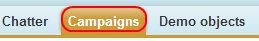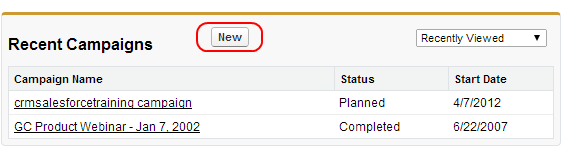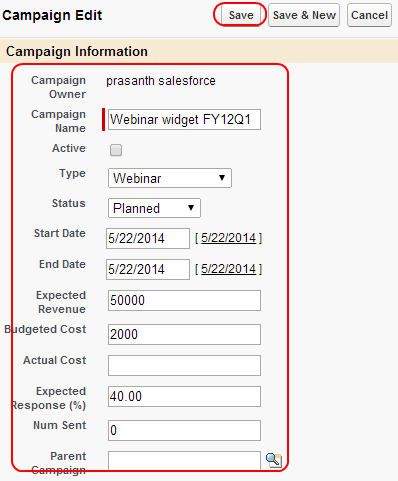What are Campaigns in Salesforce.com ?
What are Campaigns in Salesforce.com ? How to create new campaign in Salesforce and how to configure Campaign settings in Salesforce.com. Through this salesforce tutorial you can get clear idea about campaigns in Salesforce.com.
What is a Campaign in Salesforce.com?
In Salesforce, Campaigns can manage, plan and track our marketing initiatives. Using campaigns we can analyse the effectiveness of our campaigns to measure our marketing investments.
- Campaigns are outbound marketing projects that we want track, plan and manage leads, contacts and opportunities we use campaign records.
- We can add both leads and contacts to campaigns in Salesforc.com.
- To create new campaigns in salesforce, User must have Marketing User’s licence and also must enable permissions on campaigns in their profiles.
- We can use data import wizard to add new names to create leads to a campaign.
- To Track Campaigns in Salesforce we use Contacts or Lead ID’s.
All campaigns are executed outside of salesforce.com but you can track their response and analyse their influence on new business. Opportunities can be configured by manually or automatically associate multiple influential campaigns to determine what marketing efforts impacted sales.
In Salesforce.com, we have to follow five Steps for managing campaigns. They are
- Create a Campaign.
- Create your Target list.
- Execute the campaign.
- Track responses.
- Analyse campaign effectiveness.
How to create a campaign in Salesforce.com?
Before creating a campaign in Salesforce.com, we have clearly learnt about What are Campaigns in Salesforce how they are helpful to a business. Follow the steps given below to create a campaign in Salesforce.com and configuring different campaign settings.
- Go to Campaigns Tab.
- Now select new Campaign as shown below.
- Now a form will be opened with some campaign information. Enter all the details.
Now click Save button. Now the page will be opened in detailed view.