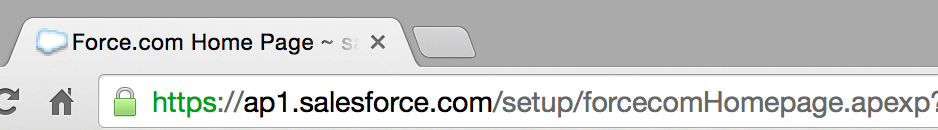Every Salesforce.com users wants to know the system status like instance of the system scheduled maintenance, performance of the salesforce.com and when the system is in maintenance status mode. All these information will be provided in trust.salesforce.com.
What is trust.salesforce.com ?
Trust.salesforce.com is type of community portal that helps in providing realtime system performance and security information.
Trust.salesforce.com provides the following data.
- live system performance data.
- Recent performance of the system data.
- Planned information like minute to minute information.
- It provides data on phishing threats.
- It gives data on malicious softwares.
- About different social engineering threats.
- It gives instruction on how to secure our data ins salesforce.
How to find salesforce.com system status ?
To find status of the system follow the steps given below.
- To find system status login into https://trust.salesforce.com.
- There we have four tabs on the header like Trust, system status, Security, Privacy.
- Click on System Status.
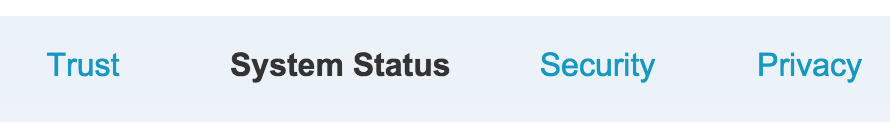
Now a new screen will be displayed which provides the status of the system, instance available, performance issues, service disruption, information message, status unable as shown below.
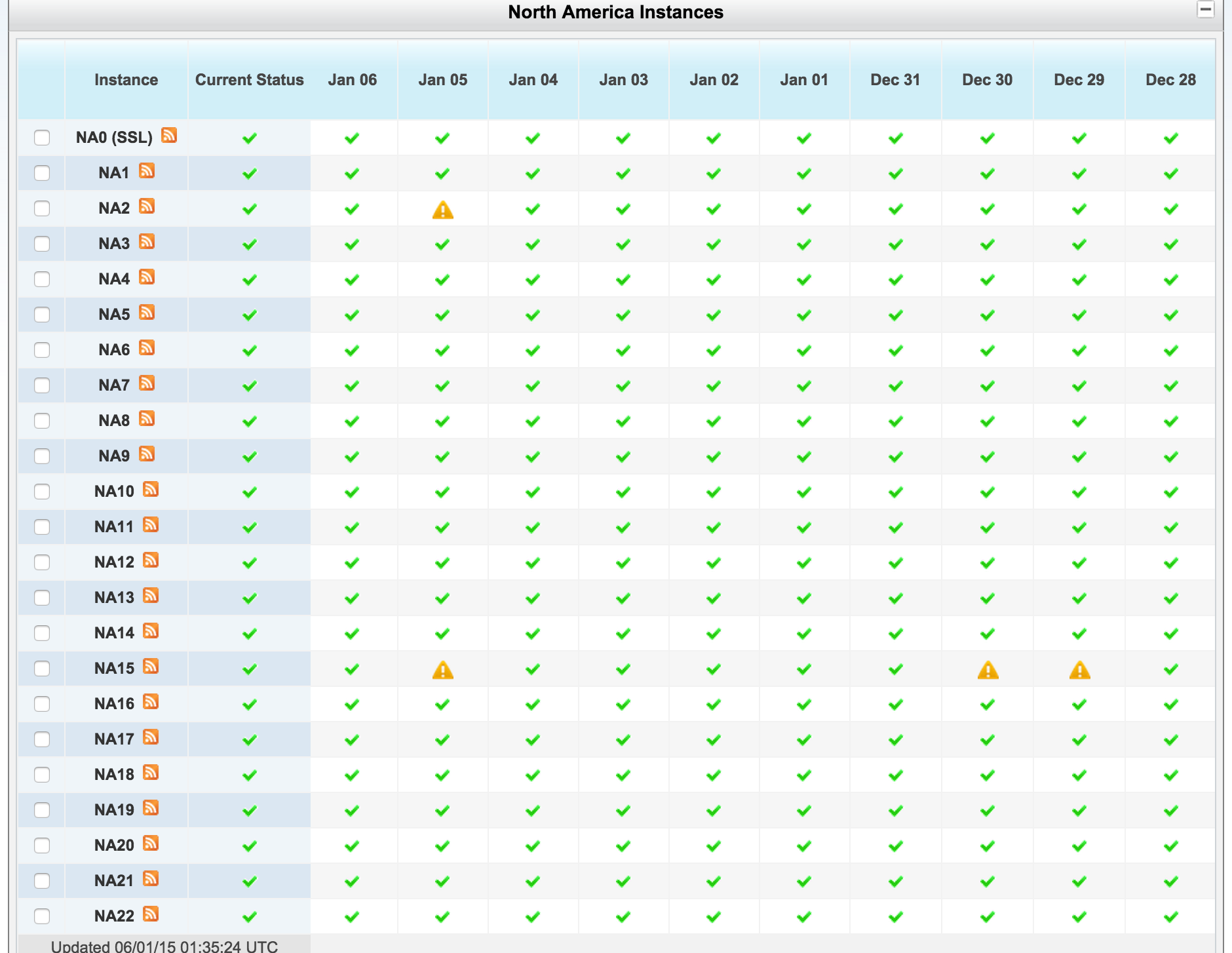
We find four instances in salesforce.com they are
- North America Instances.
- APAC Instances.
- EMEA Instances.
- Sandbox Instances.
As shown above screenshot we find data about current status and past status of the salesforce.com.
| Instance available | Performance issues | Service disruption | Informational message | Status not available |
The above shown are the symbol icons used to display the information data in trust.salesforce.com.
How to find my salesforce environment instance ?
Finding salesforce environment instance is very easy. Check the below image.