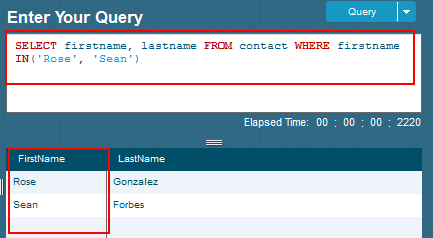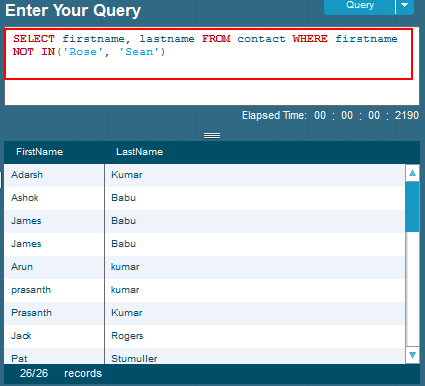The IN operator in Salesforce Object Query Language (SOQL) is a powerful tool that allows developers to filter query results based on a set of specified values. By using the IN operator, you can efficiently retrieve records that match any value within a provided list, enhancing both the readability and performance of your queries.
Syntax
SELECT [fields]
FROM [object]
WHERE [field] IN (value1, value2, value3, ...)
Example
Suppose you want to fetch all contacts who belong to either the ‘Sales’, ‘Marketing’, or ‘Support’ departments. Using the IN operator simplifies the query:
SELECT Id, FirstName, LastName, Department__c
FROM Contact
WHERE Department__c IN ('Sales', 'Marketing', 'Support')
Department__c IN ('Sales', 'Marketing', 'Support'): This condition retrieves all contacts whoseDepartment__cfield matches any of the specified values.
Benefits of Using IN Operator
- Efficiency: Reduces the need for multiple
ORconditions, making queries cleaner and faster. - Maintainability: Easier to update the list of values without altering the overall query structure.
- Readability: Enhances the clarity of the query, especially when dealing with numerous values.
SOQL IN Operator Examples
SOQL IN Operator is used to filter query results where field value matches a set of multiple values; A generalization thereof would be the SQL IN operator (you supply a list of values then returns records matching any of those value).
SELECT FieldName FROM Object WHERE FieldName IN (value1, value2, value3, ...)Example Use Cases:
- Filter by Multiple Values:
To select records where a field matches one of some values, use the IN operator.
Example:
SELECT Name, Industry FROM Account WHERE Industry IN ('Technology', 'Finance', 'Healthcare')This query will return all accounts which Industry is equal one comparing to ‘Technology’, ‘Finance’ and Healthcares.
- Using IN with IDs:
The IN operator is often used with record IDs to retrieve records of interests.
SELECT Id, Name FROM Contact WHERE Id IN ('0031k00001NlvJk', '0031k00001NlvJl', '0031k00001NlvJm')Combining IN with Other Conditions :
Along with operator you can use condition to filter more complex data using an element.
SELECT Name FROM Opportunity WHERE StageName = 'Closed Won' AND Amount IN (50000, 100000, 15000
SOQL IN Operator
In Salesforce Object Query Language IN Operator is used to specify multiple values in the WHERE clause for matching and filtering records.
When We use IN operator in SOQL the data is fetched from the matched values specified in the SOQL statement.
let us see an example on SOQL IN Operator.
- SELECT Firstname, Lastname FROM Contact WHERE Firstname IN ( ‘Rose’, ‘Sean’ )
Data is retrieved from the records whose first name is Rose and Sean. Values inside the braces are case insensitive.
SOQL NOT IN Operator
SOQL NOT IN operator is used to specify multiple values in the WHERE clause for unmatching and filtering records. This operator is used to fetch data which are not matched with the values specified in the statement.
- SELECT firstname, lastname FROM Contact WHERE firstname NOT IN ( ‘Rose’, ‘Sean’ )
In this example we have used NOT IN Operator by using this operator the data is fetched other than Rose and Sean from contacts.
The SOQL IN operator is a robust aid for running queries where many values need to match, greatly facilitating the ability of retrieving particular records when different conditions apply.
Best Practices
- Use the
INoperator when filtering against multiple values to keep queries concise. - Ensure that the list of values is not excessively long to maintain optimal query performance.
- Combine
INwith other logical operators likeANDfor more complex filtering scenarios.
By effectively utilizing the IN operator, you can create more efficient and maintainable SOQL queries, ensuring that your data retrieval processes are both robust and scalable.