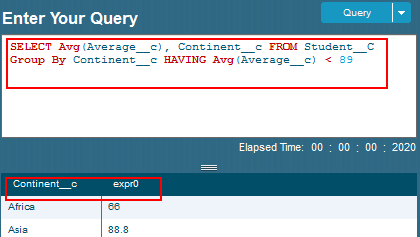SOQL Functions : In our previous salesforce tutorial we have learned about SOQL Group By Roll Up Clause. In this salesforce training tutorial we are going to learn about SOQL Function. When writing SOQL statements to fetch data from salesforce.com we use many SOQL Functions like Group functions and Having clause.
Salesforce Object Query Language has many built in functions to perform various manipulations to fetch data from salesforce.com. SOQL functions reduces the code and helps to simplify complex SOQL statements.
In this salesforce tutorial we will learn about two classes and functions. They are
SOQL Functions
- Group By Class : Group By Class is used to divide total number of data in to groups based on criteria. It allows to classify the data in to groups based on criteria.
- Having Class : Having Class is used to specify the search condition.
Group Functions in SOQL
Group functions, also known as aggregate functions, operate on groups of rows, returning a single value for each group. They are instrumental in summarizing data across multiple records and include:
- COUNT(): This function is frequently used to count the number of records that match specific criteria. It can be used with the
GROUP BYclause to count unique values within each group.
SELECT COUNT(Id) FROM Opportunity WHERE StageName = 'Closed Won'This query counts the total number of opportunities with a Closed Won status, giving insight into sales successes
- SUM(): Aggregates numeric data by summing the values in a specified field, useful for totaling fields like
AmountorRevenue.
SELECT SUM(Amount) FROM Opportunity WHERE AccountId = '001xx000003DGb7'Here, SUM calculates the total value of Amount for all opportunities under a specific account.
- AVG(): Calculates the average value of a numeric field, ideal for determining averages within groups.
SELECT Avg(Average__c), Continent__c FROM Student__C Group By Continent__c HAVING Avg(Average__c) < 5- MAX() and MIN(): These functions return the maximum or minimum value of a field, respectively, and are useful for finding peak values within groups.
SELECT MAX(CloseDate), MIN(CloseDate) FROM Opportunity WHERE StageName = 'Closed WonMAX and MIN find the latest and earliest CloseDate of closed-won opportunities, useful for understanding deal closure timelines.
Advanced Grouping with GROUP BY ROLLUP
GROUP BY is often combined with ROLLUP to add subtotals and grand totals to query results. ROLLUP performs hierarchical aggregation by summarizing groups within groups. For instance, grouping by Region and Product with ROLLUP will give totals for each product within each region and a grand total across all products and regions.
SELECT AccountId, SUM(Amount) FROM Opportunity GROUP BY AccountId
This groups opportunities by AccountId and provides the total Amount for each account, making it easy to see which accounts generate the most revenue.
SELECT AccountId, StageName, SUM(Amount) FROM Opportunity GROUP BY ROLLUP (AccountId, StageName)By using ROLLUP, this query groups opportunities by account and stage, including subtotals for each account and a grand total across all stages and accounts
Using HAVING with Aggregate Functions
The HAVING clause is similar to WHERE but is applied after aggregate functions, allowing users to filter grouped results. For instance, a query might group by Account, then use HAVING to display only those accounts where the total Amount is above a certain threshold.
SELECT AccountId, SUM(Amount) FROM Opportunity GROUP BY AccountId HAVING SUM(Amount) > 10000This query groups opportunities by account and filters results to only show accounts with a total Amount above 10,000. The HAVING clause here refines results based on aggregated data, which cannot be filtered by WHERE
Together, these SOQL functions and grouping capabilities transform raw data into meaningful insights directly within Salesforce, enabling sophisticated data analysis without external tools. This functionality is essential for Salesforce users aiming to leverage in-system analytics to drive decision-making and streamline reporting.