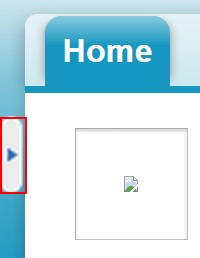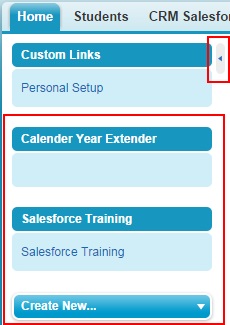Showing and Hiding sidebar in Salesforce Application :- In our previous Salesforce Tutorial we have learned about How to create new application in salesforce.com and learned shifting from one application to another applications in salesforce.
Showing and Hiding Sidebar in Salesforce application.
Hiding and Showing Sidebar in Salesforce application has to enabled by administrator. The main purpose of this Hiding and Showing Sidebar in Salesforce application is to make sidebar visible to user when using any application.
For example in call center application, if we disable sidebar application then the call center users will not able to see incoming call coming to call center. So we have to enable sidebar visible to a particular application in salesforce.com.
Showing and Hiding Sidebar in Salesforce application.
Open any application form the application Tab. Here we are opening Accounts application where were we want to Show sidebar.
Observe the screenshot shown below.
From above screenshot we observe that a small arrow point will be present on the left side of the screen. To make sidebar visible to accounts click on the arrow point as shown
Now the sidebar will be available for accounts application. If we want to hide sidebar click on the arrow point as shown above .