Salesforce Workbench is a powerful, web-based suite of tools designed for administrators and developers to interact with Salesforce throughout the development life cycle. Workbench, as the name suggests, is a virtual work desk where users can manage their data, perform bulk operations such as creating or updating multiple records, execute advanced SOQL/SOSL queries, manage metadata, and debug integrations. This guide will walk through various common scenarios, showing how Workbench can be leveraged from simple beginner tasks to complex functionality.
What is Salesforce Workbench?
Salesforce Workbench is an advanced set of tools launched by Salesforce to interact with the Salesforce environment, providing more granular access. It has rich capabilities for data management, querying with SOQL, and powershell-like testing of REST APIs and metadata operations. All these features are accessible directly from your browser, eliminating the need to use the standard Salesforce UI. Workbench is user-friendly and does not require installation, making it popular for managing and operating on Salesforce data.
Advantages of Salesforce Workbench
- Data Management: Effective implementation of CRUD operations (Create, Read, Update, and Delete) on Salesforce records.
- Querying Salesforce: A simple way to execute SOQL and SOSL queries.
- Automated Testing and Debugging: Run Apex code areas, check APIs, and debug errors.
- Metadata CRUD Operations: Initialize, commit, and retrieve metadata components.
- Data Operations: Update, remove, and restore bulk data.
Beginner Guide: Simple Steps to Start Out
Login to Workbench
- Visit Salesforce Workbench.
- Select the Salesforce environment (Production or Sandbox).
- Choose an API version according to your Salesforce instance.
- Accept the terms and click “Login with Salesforce.” Enter your Salesforce credentials to proceed.
Workbench Interface Overview
- Queries Tab: Use this to execute SOQL or SOSL queries.
- Data Tab: Perform data operations like insert, update, delete, and upsert.
- Utilities Tab: Contains tools like password reset and session information.
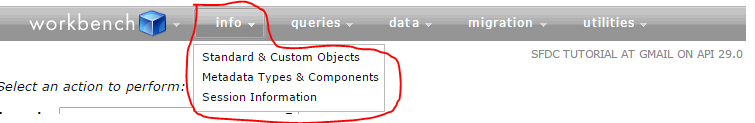
Example 1: Running SOQL Queries
Basic SOQL Query
- After logging in, go to the Queries tab.
- Choose SOQL Query.
- Select an object, e.g.,
Account, and list the fields you wish to query (e.g.,Name,Industry,CreatedDate). - Optionally, add a filter like
Industry = 'Technology'. - Click Query to execute.
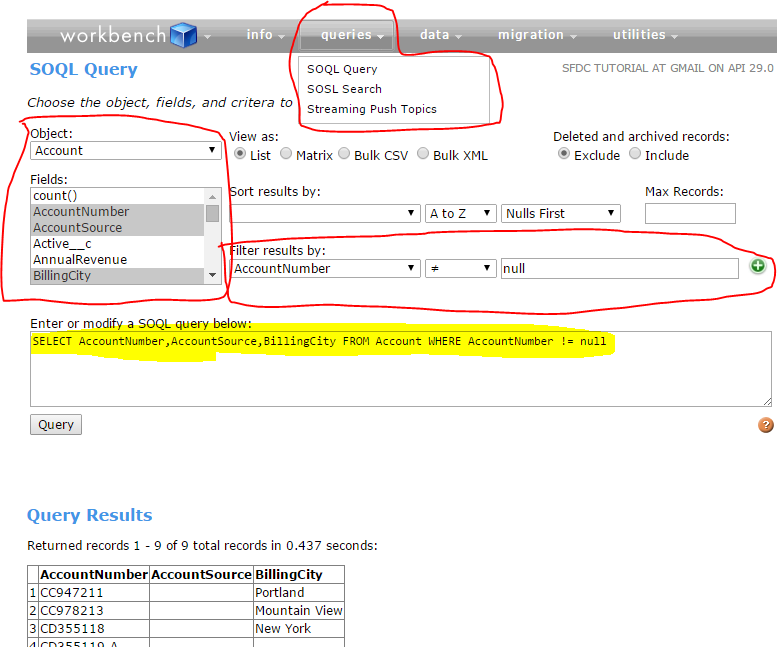
Advanced SOQL Query
Example: If you want to see all leads from a particular campaign:
SELECT FirstName, LastName, Email, CampaignId FROM Lead WHERE CampaignId = '7012v000001ShPQ'This helps track leads and analyze campaigns.
Example 2: Bulk Inserting Records
Mass Insertion
- Go to the Data tab and select Insert.
- You can add single records or upload multiple records using a CSV file.
- If uploading from CSV, ensure the file contains the required fields and correctly map them during import.
- After completion, Workbench provides a report detailing successful and failed operations.
Use Case Example: Import a list of new contacts with columns like FirstName, LastName, Email, and AccountId.
Example 3: Performing SOSL Searches
SOSL can be used for full-text searches across multiple objects.
FIND {Renewal} IN ALL FIELDS RETURNING Account(Id, Name), Opportunity(Id, Name)This query searches all records containing the word “Renewal” and returns relevant Account and Opportunity records.
Advanced Usage: Metadata Operations and Apex Code Execution
Running Anonymous Apex
Developers can execute Apex code directly to test logic. For example:
List<Account> accs = [SELECT Id, Name FROM Account WHERE Industry = 'Healthcare'];
for (Account acc : accs) {
acc.Description = 'This is a healthcare company';
}
update accs;This command updates the Description field for all accounts in the healthcare industry.
Comparison: Salesforce Workbench vs Data Loader
| Feature | Salesforce Workbench | Salesforce Data Loader |
|---|---|---|
| Interface | Web-based | Desktop application |
| Use Case | Live interactions, test APIs | Bulk offline data operations |
| Installation Required | No | Yes |
| Query Execution | Yes (SOQL, SOSL) | No |
| Metadata Management | Yes | No |
| Bulk Data Operations | Yes | Yes |
Conclusion
Salesforce Workbench is an indispensable tool for administrators, developers, and QA teams. It allows for easier data manipulation, testing applications, and handling bulk operations. Although Salesforce’s standard UI is suitable for day-to-day operations, Workbench offers advanced capabilities for data management and debugging. As you become more familiar with Workbench, you will discover hidden features and develop a strong foundation for managing complex Salesforce tasks efficiently.