Summer 15 Release Notes
The latest release of Salesforce was Summer 15. Below are the few highlights of Summer 15 release notes.
1. With Summer’15 release Data loader is available for Windows & Mac. Earlier it was only available for only Windows.
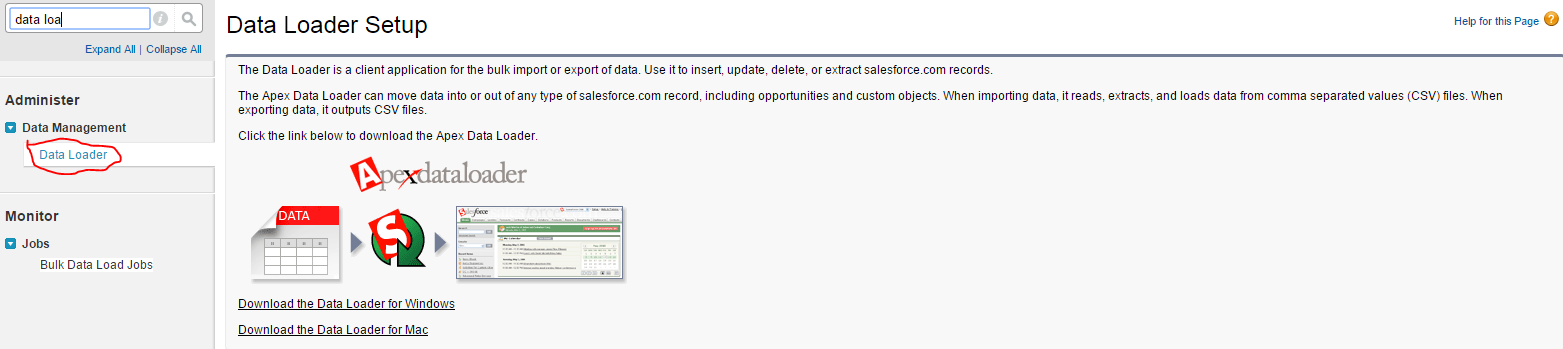
2. Separate publisher actions for Desktop & Mobile.
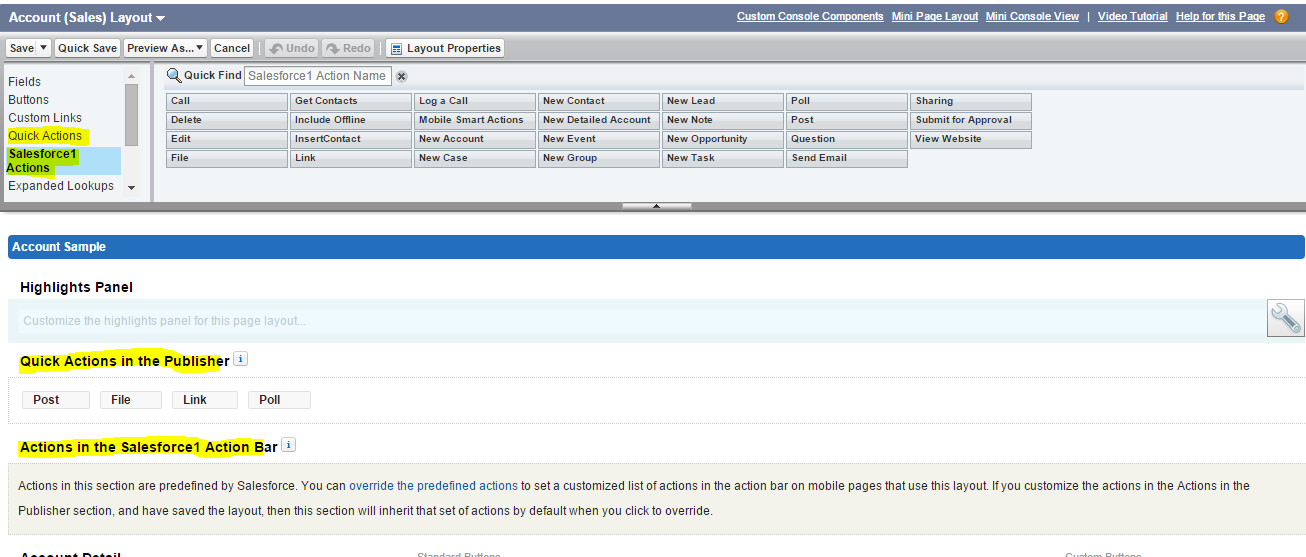
3. Run specified test classes during deployment by using the Force.com migration Rule. Add testLevel=”RunSpecifiedTests” to the deploy target & specify each class in between <runTest> </runTest>. See the below example.
<target name=”deployCode”>
<sf:deploy username=”${sf.username}” password=”${sf.password}” sessionId=”${sf.sessionId}” serverurl=”${sf.serverurl}” deployroot=”codepkg” testLevel=”RunSpecifiedTests”>
<runTest>TestClass1</runTest>
<runTest>TestClass2</runTest>
<runTest>TestClass3</runTest>
</sf:deploy>
</target>
4. Edit feed post & comments: With the summer 15 release, user can edit feed post & comments. “users to edit posts and comments” this permission allows you to enable/disable this feature. This permission enable by default.
5. Now you can select your own branding user experience after logout from the Salesforce. From Setup, go to Security Controls > Session Settings. provide URL.
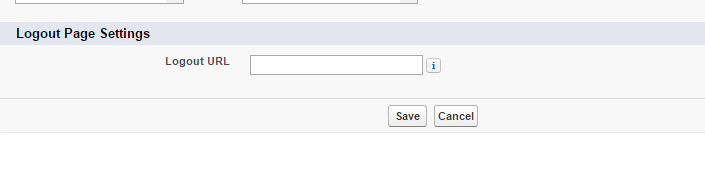
6. Login access policy update – Now Administrators can log in as any user: Administrators having modify all data permission & delegated administrators with “View Setup and Configuration” permission can log in as any user without asking end users to grant access. To enable this go to Setup > Security Controls > Login Access Policies
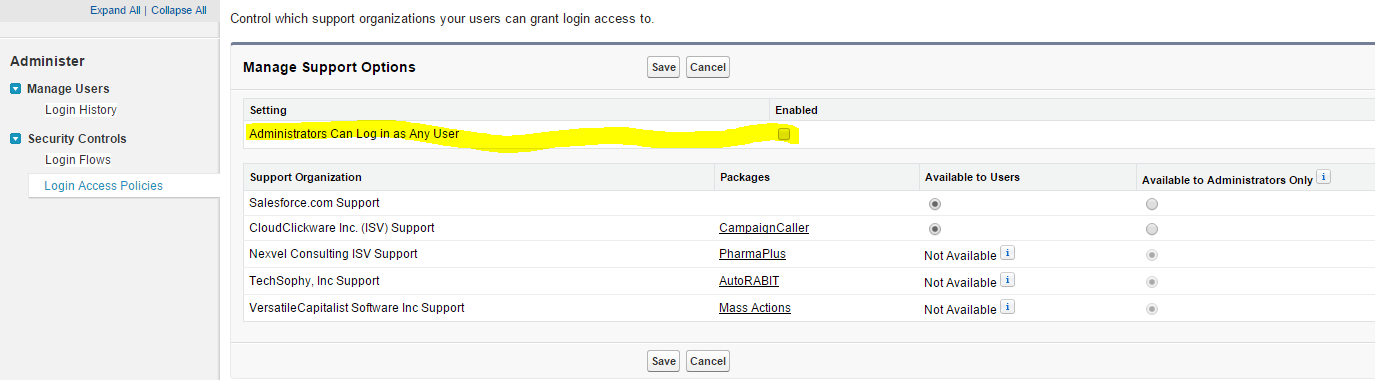
7. We can create 1500 custom profiles per user Licence type. If you org having more, create permission sets to provide additional access.
For more on release notes, see reference Salesforce Summer 15 release notes.