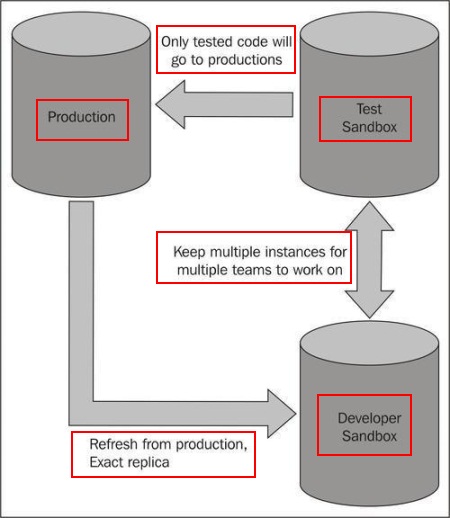Salesforce Sandbox : In this Salesforce Tutorial we are going to learn about Salesforce sandboxes, what is Salesforce Sandbox, what are the different Salesforce Sandboxes, why Sandboxes are used, where we use Sandboxes, Sandbox features.
What is a Sandbox ?
Sandbox creates an exact copy of production organization in a separate environment to develop and test various customization’s to reduces risk to the data on production environment. Sandboxes will not affect any changes in the production data and it creates an exact copy of production organization in the form of meta data.
Where Sandboxes are used ?
Sandboxes are used for high risk customization’s like.
- Applications.
- Tabs.
- Workflows and Validation rules.
- Connected apps.
- Custom objects, labels and fields.
- Apex Code.
- Visualforce.
Where Sandboxes are not used ?
- Reports.
- Dashboards.
- Email Templates.
- Folders.
- List Views.
What are the different Sandboxes ?
For Deployment, Testing and Training force.com provides four types of Sandboxes they are.
- Developer Sandbox.
- Developer Pro Sandbox (Configuration only Sandbox).
- Portal Data Sandbox.
- Full Sandbox.
Developer Sandbox :- In Salesforce.com we use developer sandbox for coding and testing. Single developer is allowed for coding and testing.
Developer Sandbox Features.
- It has 200 Mb data storage limit.
- This Developer Sandbox can refreshed every day.
- It includes all applications and configuration information.
- It includes reports and dashboards.
- It includes Price books.
- Products and Apps.
- It has no production data.
- In Developer Sandbox customization’s can be done under setup.
Developer Pro Sandbox (Configuration only Sandbox).
Developer Pro Sandbox creates a copy of metadata of the production organization. This Sandbox is also known as Configuration only Sandbox.
Developer Pro Sandbox Features.
- It has 1 GB Data storage capacity.
- This Sandbox can be refreshed every day.
- It has no production data.
- It has all features of Developer Sand box.
Partial Data Sandbox.
- Ir has 4 GB data storage capacity and it limits 10, 000 records per object.
- This Sandbox is refreshed for every 5 days.
- Selected amount of production organization data can be used for creating Sandbox templates.
- Data loader are used to import data.
- And it has all features of Developer pro Sandbox.
Full Copy Sandbox .
Full copy Sandbox copies entire production organization data.
Full Copy Sandbox features.
- Full Sandbox has the storage capacity as Production organization.
- This Sandbox can be refreshed for every 29 days.
- Here we have a copy of our entire organization and all its data.
- It includes custom and standard records, documents and attachments.
- Full Copy Sandbox has the same Ids of the records as that of the production.
What are the different migration tools used for Sandboxes ?
When using Sandboxes we use three different types of migration tools. They are
- Change Sets.
- Force.con IDE (Eclipse based tool).
- Force.com migration tool.(Ant tool).
Points to be remembered before deployment using Sandboxes.
- A developer must always test and validate customization developments before upload deploying to production department.
- When using single deployment environment Sandboxes for deployment and testing we should stop development while testing.
- When we are developing application using Apex the code coverage requirement must be met.
- After finishing testing ensure business users perform user acceptance testing.
- Now testing completes and time to move the update to the production using change sets.
To login in to developer account to uses Sandboxes go to https://test.salesforce.com