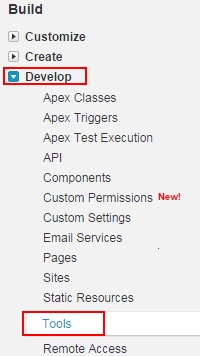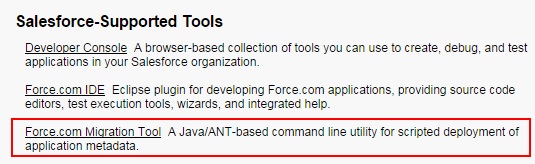Salesforce Migration Using ANT tool.
Full form for Salesforce migration ANT is Another Neat Tool . Salesforce migration ANT tool is generally a Java tool that executes tasks that is based on XML instructions.XML means Extensible Markup Language. We have to provide an XML configuration file where the XML configuration file contains the information about the possible tasks to be done, and let it know about the task that you would like to run. Based on the XML properties, tasks can be dependent with each other. All possible tasks and information of the XML configuration file is named as build.xml.
In salesforce migration ANT tool when a command is given , it is going to read the build.xml configuration file and will search for the target that matches that name. After finding it, the next thing it will do is to execute it. You can take a look at the XML in build.xml as basically a DSL or domain specific language.
Salesforce Migration Using ANT tool Advantages.
- For deploying Metadata from an organization to another using Salesforce migration ANT tool it retrieves metadata locally while deploying that same data to the same organization.
- While using the Salesforce migration ANT tool, it provides extra tools that can be used and the advantage is to get metadata in the form of XML from servers and downloads directly to your computer and makes the necessary changes to any server.
- The metadata is being downloaded to your computer locally from the server so you can make changes in XML files and deploy any changes made to any server.
- Any number of the same data can be deployed many times to any server and can be deployed again and again as much as you want.
- Components which can not be migrated using Change sets in salesforce.com that components are also be migrated using salesforce migration ANT Tool.
- However, it can also be run from the command prompt and using specific commands for APIs. This is the main advantage of the Salesforce migration ANT tool.
Before you begin using such Salesforce migration ANT tool, you have to create some set-up on your machine so it can execute commands from the command prompt but firstly, you have to set up the Force.com and JAVA tool on your system. Automating the Salesforce migration process can leverage and may also help on the command prompt as well as the structure of the files.
Downloading and Installing Salesforce migration Ant tool.
ANT tool tool can be download from our salesforce.com account. To download salesforce migration tool follow the steps shown below.
You can get the Salesforce migration tool via Salesforce UI under Settings -> Develop-> Tools
Click on Tools.
Click on Force.com migration tool link a shown above and after downloading salesforce migration ANT tool zip , you can unpack it and can be added to force.com IDE . To add ANT tool go to Force.com IDE preferences=>ANT=>Run Time=>ANT Home Entries=> Upload downloaded Zip Ant files. Read the Readme.html for more information.
You have to set up the Salesforce migration ANT tool configuration. Starting from scratch, you can create your build.properties and build.xml. You can hard code the org credentials to build.xml immediately without having a file in build.properties, but it is still best to have them separated.
Have your files build.properties and build.xml into the project by right clicking, and then click Import -> General -> File System after that, type in your Developer Organization credentials.
Here’s the revised content with a table summarizing the key advantages of using the Salesforce Migration ANT tool.
The Salesforce Migration ANT Tool (Another Neat Tool) is a Java-based command-line utility that facilitates metadata transfer between local directories and Salesforce environments. By using XML configuration files, users can define tasks and task dependencies, streamlining the deployment process. The primary configuration file, known as build.xml, specifies these tasks and their relationships.
When a command is executed, the ANT tool reads the build.xml file to identify and perform the tasks specified. This allows for automation of repetitive deployment activities, improving efficiency and consistency.
Advantages of Using the Salesforce Migration ANT Tool
| Advantage | Description |
|---|---|
| Automated Deployments | Enables metadata retrieval and deployment across different Salesforce environments, reducing manual work. |
| Local Metadata Management | Allows for local storage and modification of metadata files, enabling version control and collaborative development. |
| Repeatable Processes | Supports the creation of reusable deployment scripts, ensuring consistent deployments across various environments. |
| Comprehensive Component Support | Capable of migrating components not transferable via Change Sets, providing a more extensive deployment solution. |
| Command-Line Interface | Operable from the command prompt, allowing for flexibility and integration with other automation tools. |
Getting Started with the Salesforce ANT Tool
To use the ANT tool, you need to set up your environment:
- Install Java and Apache ANT on your system.
- Download the Salesforce Migration ANT Tool from your Salesforce account (found under Setup > Develop > Tools).
- Configure
build.propertiesandbuild.xmlwith your Salesforce org credentials and the desired deployment parameters.
After downloading and extracting the contents of the ANT tool, configure the build.xml and build.properties files. While the build.xml file defines the tasks, build.properties holds sensitive information, like org credentials, to keep configurations organized and secure.
Note: Not all components in Salesforce are deployable via metadata. Some may require manual configuration in the target environment. Regularly consulting Salesforce documentation and community forums can provide updates and best practices.
Summary
The Salesforce Migration ANT tool offers a robust solution for automating and managing metadata deployments, contributing to a more streamlined and efficient development workflow. By creating reusable deployment scripts and automating processes, the ANT tool enhances deployment efficiency and consistency across Salesforce environments.