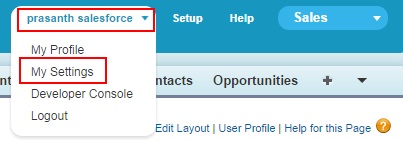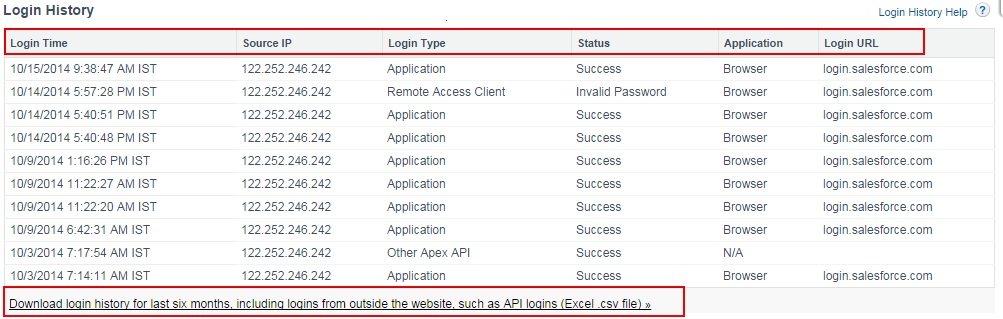Salesforce login History
Salesforce login history: – In this salesforce tutorial we are going to learn about how to get salesforce login history, how to download salesforce user login history in CSV format. In our previous Salesforce Administration Tutorial we have learned about different email settings in Salesforce.com.
Every we login in to our salesforce.com account, each time we login in to our salesforce.com login time, IP source , Login types, status, application like browser used to login, Login URL details will be recorded in salesforce.com
If we use login.salesforce.com to enter in to salesforce.com then that specific URL will be recorded. Every instance that we make in salesforce.com interface is recorded ad can be viewed. We get every details about previous salesforce login history details, salesforce fail login history due to wrong password, password changed history, browser used, login type details will be recorded. If we failed to salesforce login due to invalid password then the status of the salesforce login history will be recorded with Invalid password. Which type of browser is used for salesforce login will be recorded. Login types will be different like application, Remote access Client, Apex API and so on.
Download your Salesforce login History now.
Go to your name=> My settings.
Now go to personal=>Login History.
Click on Login History tab as shown above. Now we are redirected to new page Salesforce Login History page. In salesforce login history page we can find last login date and our last password change date.
To download your salesforce login history click on download login history for last six months, including logins form outside the website link as shown above in Microsoft excel format.
Read more for salesforce tutorials and administrator interview questions and answers that explains step by step.