Salesforce integration patterns are fundamental to building a seamless connection between Salesforce and external systems, enabling businesses to streamline operations, synchronize data, and automate workflows. These patterns provide a structured framework for integrating Salesforce across various layers, such as data, logic, and user interface layers, to meet diverse business requirements. In this tutorial, we will explore Salesforce integration patterns in detail, their use cases, and real-time examples to understand how they drive efficiency and productivity.
What Are Salesforce Integration Patterns?
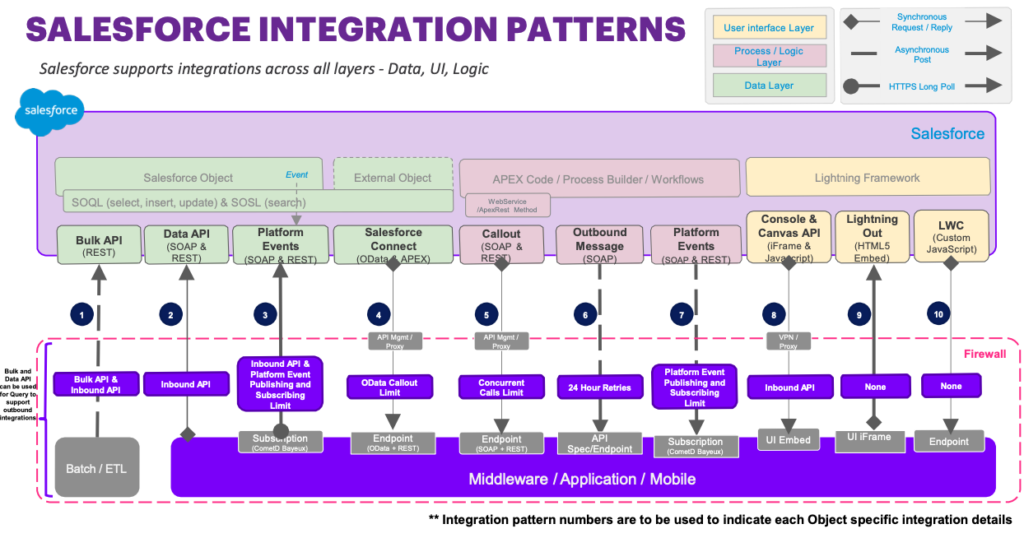
Salesforce integration patterns are predefined methodologies or frameworks designed to integrate Salesforce with external systems effectively. These patterns ensure that integration is scalable, reliable, and aligned with business needs. The three primary layers of integration are:
- Data Layer: Focused on synchronizing and managing data.
- Logic Layer: Deals with business processes and workflows.
- User Interface Layer: Enables external applications to interact directly with Salesforce’s interface.
Integration patterns also define whether the communication is synchronous (real-time requests and responses) or asynchronous (delayed or batch processing).
Common Salesforce Integration Patterns
Here is a table summarizing the most common Salesforce integration patterns, their purpose, and examples of their application.
| Integration Pattern | Purpose | Examples |
|---|---|---|
| Bulk API | Handles large volumes of data through batch processing. | Migrating millions of customer records from a legacy CRM to Salesforce. |
| Data API | Enables real-time interaction with Salesforce records via APIs. | Creating real-time order records in Salesforce from an e-commerce platform. |
| Platform Events | Facilitates event-driven integration with external systems. | Notifying an inventory system when an opportunity is updated in Salesforce. |
| Salesforce Connect | Accesses external data in real-time without storing it in Salesforce. | Displaying live inventory levels from SAP directly in Salesforce. |
| Callouts | Sends real-time requests from Salesforce to external systems. | Fetching real-time currency exchange rates from an external API. |
| Outbound Messaging | Sends SOAP messages to external systems triggered by workflows. | Sending order details to an ERP system when an opportunity is closed in Salesforce. |
| Console & Canvas API | Embeds external applications into Salesforce UI. | Integrating Tableau dashboards directly into Salesforce for data visualization. |
| Lightning Out | Embeds Salesforce Lightning components into external platforms. | Embedding Salesforce dashboards in a customer portal. |
| LWC (Lightning Web Components) | Builds custom UI components that integrate seamlessly with Salesforce and other apps. | Creating a custom product configurator for a car dealership integrated with Salesforce. |
Detailed Explanation of Each Integration Pattern
1. Bulk API
- Purpose: Designed for handling large-scale data imports and exports. It processes data asynchronously in batches.
- How It Works: Data is split into manageable chunks and processed without manual intervention.
- Example: A company migrating millions of customer records from an old CRM into Salesforce uses Bulk API to upload data efficiently in batches.
2. Data API
- Purpose: Facilitates real-time interaction with Salesforce data using REST or SOAP APIs.
- How It Works: External systems can create, update, delete, or query Salesforce records directly.
- Example: An online retailer integrates its e-commerce platform with Salesforce. When a customer places an order, the system uses Data API to create an order record in Salesforce instantly.
3. Platform Events
- Purpose: Enables event-driven architecture for real-time notifications and system updates.
- How It Works: Salesforce publishes events to which external systems can subscribe.
- Example: A manufacturing company updates its inventory system whenever a sales rep marks an opportunity as “closed won” in Salesforce, using Platform Events to trigger the update.
4. Salesforce Connect
- Purpose: Allows Salesforce users to view and interact with external data in real-time without duplicating it in Salesforce.
- How It Works: Uses OData protocol to fetch external data on-demand.
- Example: A logistics company integrates SAP with Salesforce to display live shipment status without storing shipment data in Salesforce.
5. Callouts
- Purpose: Allows Salesforce to request and retrieve information from external systems in real-time.
- How It Works: Salesforce sends an HTTP or SOAP request to an external endpoint and processes the response.
- Example: A global finance company retrieves currency exchange rates from an external API through callouts, ensuring up-to-date conversion rates in Salesforce.
6. Outbound Messaging
- Purpose: Automates sending SOAP-based messages to external systems based on workflow rules.
- How It Works: Triggered by changes in Salesforce records, messages are sent to external systems asynchronously with retry capabilities.
- Example: A retail company integrates Salesforce with its ERP system. When an order is created in Salesforce, an outbound message sends the order details to the ERP for processing.
7. Console & Canvas API
- Purpose: Embeds external applications into the Salesforce UI for seamless interaction.
- How It Works: Using iFrames or JavaScript, external tools can be displayed within Salesforce’s console.
- Example: A marketing team uses Tableau dashboards embedded in Salesforce through Canvas API to analyze campaign performance.
8. Lightning Out
- Purpose: Allows Salesforce Lightning Web Components to be embedded into external systems.
- How It Works: HTML5-based components are displayed outside Salesforce in applications like portals or websites.
- Example: A bank integrates its Salesforce-powered financial dashboard into a customer portal using Lightning Out.
9. LWC (Lightning Web Components)
- Purpose: Develops custom, responsive UI components that integrate with Salesforce and external systems.
- How It Works: Uses modern JavaScript to build reusable components for Salesforce and beyond.
- Example: A car dealership creates a product configurator using LWC, allowing customers to customize vehicles. The configurator is fully integrated with Salesforce, capturing customer preferences directly.
Real-World Salesforce Integration Example
Scenario: A global retail company wants to integrate its e-commerce platform, inventory system (SAP), and Salesforce to manage online orders.
Integration Plan:
- Data API: Real-time order data from the e-commerce platform is sent to Salesforce when a customer places an order.
- Salesforce Connect: Salesforce retrieves live inventory data from SAP to check product availability.
- Platform Events: When an order is placed, a Platform Event triggers SAP to reserve stock and updates the order status.
- Outbound Messaging: Once the order is processed in Salesforce, outbound messages send order details to the warehouse system for fulfillment.
Outcome: This integration ensures real-time order tracking, stock management, and automated workflows, improving customer satisfaction and operational efficiency.
Benefits of Salesforce Integration Patterns
- Scalability: Patterns provide frameworks that scale with business growth and increased data volumes.
- Efficiency: Automate repetitive tasks and reduce manual errors.
- Real-Time Insights: Enable instant data synchronization and decision-making.
- Customization: Flexibility to tailor integrations to specific business needs.
Conclusion
Salesforce integration patterns play a vital role in connecting Salesforce with external systems, ensuring seamless workflows, real-time data access, and enhanced operational efficiency. From Bulk APIs for data migration to Platform Events for event-driven updates, these patterns cater to diverse business needs. By understanding these integration patterns and their real-world applications, businesses can leverage Salesforce to build a unified ecosystem that drives productivity and customer satisfaction.