Network Based Security in Salesforce.com.
In this Salesforce tutorial, we are going to learn about Network Based Security in Salesforce.com, how to whitelist IP addresses, how to configure Network based security in Salesforce.com.
Before going to the concept of Network Based security configuration, we have know about how these settings helps us to prevent hackers and other unauthorized users from accessing our data.Using Network based security settings in salesforce.com. we can prevent hackers to access our date by providing login hours and IP ranges that login can originate.
After settings all required configurations, if a unauthorized user attempt to login from an IP that does not defined in the network list then immediately challenge email will be sent to confirm their attempt to login.
In Salesforce.com, we can whitelist IP addresses from which users can always login with out a challenge. Follow the steps given below to configure network settings in salesforce.com.
how to whitelist IP addresses in Salesforce.com.
- Go to Setup=>Administer=>Security Control=> Network Access.
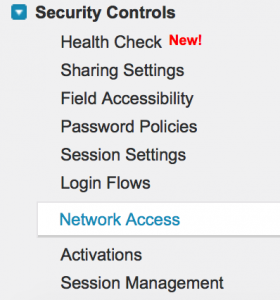
- Now click on Network access as shown above.
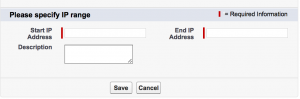
Now a new page will be displayed as shown above. Specify Starting IP address and End IP address and also enter description. The IP addresses specifies in the ranges will be allowed to login with out any challenge.