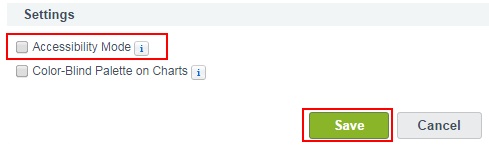Enabling Accessibility Mode in Salesforce.com :- In our previous Salesforce Training Tutorial we have learned about Changing Salesforce account email address. In this Salesforce Tutorial we are going to learn about What is accessibility mode in SFDC and how to enable accessibility mode in salesforce.com.
What is Accessibility mode in Salesforce?
Accessibility mode in Salesforce is a type of interface mode which is designed for speech recognition software’s and screen reading. By using this Accessibility mode in Salesforce.com by user can make Salesforce work easily and more efficiently. Using Accessibility mode we can create reports and Dashboards using speech recording software.
Enabling Accessibility mode in Salesforce.com.
Follow the steps to enable accessibility mode in SFDC.
Go to Your name=>My settings=>Display & Layout=>Accessibility.
Click on Accessibility as shown above.
Now we are redirected to new page where we have to check Accessibility mode check box as shown below.
Enable Accessibility mode check box and click on Save button to save the settings.