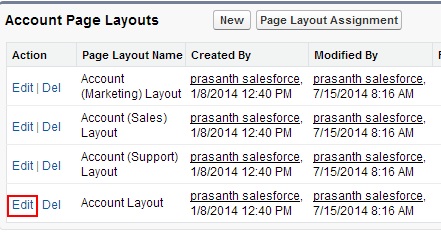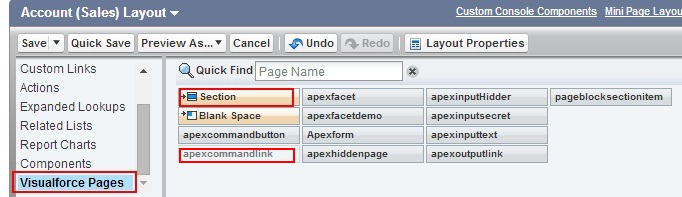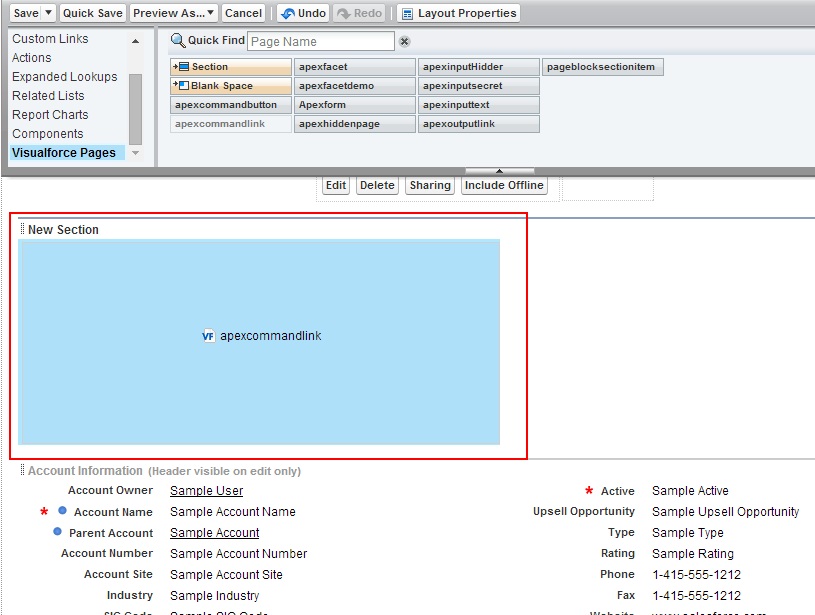Embedding Visualforce Page in Page Layouts : In our previous Salesforce Developer Tutorial we have learned about How to override Standard buttons in force.com using visualforce page. In this Salesforce Visualforce Tutorials. We are going to learn about Embedding Visualforce Page in Page Layouts.
Embedding Visualforce Page in Page Layouts
For Standard and Custom objects in Salesforce.com default page layouts will be assigned. Depending upon the user permission different page layouts will be created. Fields, buttons, actions, related lists, report charts, visualforce pages are dragged in to page layout editor so that the fields, charts, related lists are made visible to user.
In this Salesforce Developer Tutorials we are going to insert visualforce page in page layouts.
Go to Build=>Customize=>Accounts=>Page Layouts.
Click on Page Layouts as shown above.
Now we are editing Account layout to embed visualforce page. Click on Edit Button as shown above.
Select Visualforce Pages.
List of all visualforce pages will be displayed when visualforce pages is Selected.
Follow the steps to embed visualforce page.
- Drag a new section into page layout.
- Now Select Visualforce page.
- Drag Visualforce from the list to new section.
- Click on Save Button.