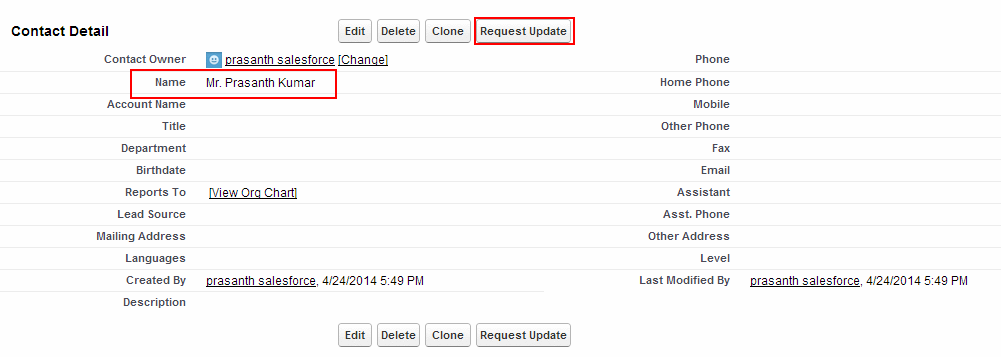Creating new Contact in Salesforce: In our previous CRM salesforce training tutorial we have learned how to create a new account in salesforce and now we will create a new contact in Salesforce.
Contact records are used for individuals to store personal and business information. In contacts, we can store phone numbers, E-mail address. Department name, Fax etc. Last name field is required when creating a new contact in Salesforce.
Both Contacts and accounts have a relationship with each other. Contacts are typically associated with an account. An account will have more than one contact.
Creating new Contact in Salesforce
To create a new contact in salesforce go to Contacts Tab.

After selecting Contacts Tab select new as shown below.
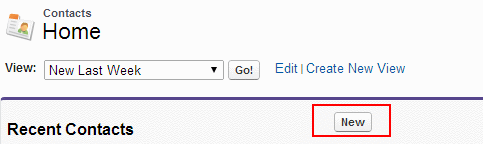
Now we are required to enter contact information, Address information, Additional information and description information while creating new contact in salesforce.
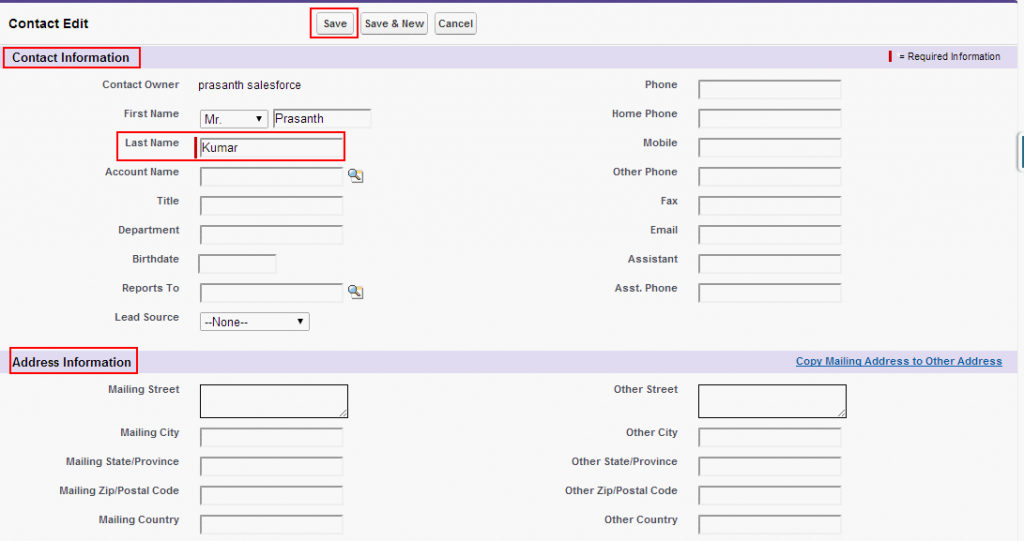
Enter First name, Last name, name of the account for contact and finally Save it.
Contact details will be displayed in detailed view. If we want to change contact details in salesforce select request update.