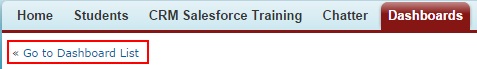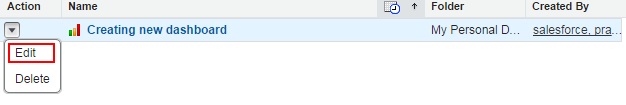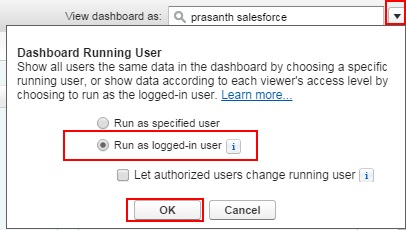Dynamic Dashboards in Salesforce :- Salesforce Dashboards are the graphical representation and visual presentation of reports data in salesforce. Salesforce dashboards have some visual representation components like graphs, charts, gauges, tables, metrics and visualforce pages. Salesforce dashboard components are used to represent data. We can use up to 20 components in single dashboard.
Dynamic Dashboards in Salesforce
There is a difference between Normal Salesforce Dashboard and Dynamic Dashboards. In our previous salesforce Tutorial we have learned about how to create Salesforce Dashboards. In this Salesforce Training Tutorial we are going to learn about Dynamic Dashboards in Salesforce.com.
Dynamic Dashboards in salesforce are Created to provide security settings for the dashboards in salesforce.com. We may have a requirement in an organization to “view all data” by every user in an organization according to their access we have to select Run as Logged-in User. There are two setting option in Dashboards. They are
- Run as specified User.
- Run as Logged-in User.
Run as specified User :- When we select this option in dashboard , then the dashboard will b visible to according to the settings of that specified user.
Run as Logged-in User :- When the dashboard settings are made to Run as Logged-in User, then the Dynamics Dashboard runs according to the settings of that user viewing the dashboard.
Setting up dynamic dashboards in Salesforce.
Dynamic dashboards in Salesforce displays set of metrics that we want across all levels of your organization. Enterprise Editions can use five dynamic dashboards and Unlimited edition can use ten dashboards.
Creating dynamic dashboards in salesforce.
- Go to dashboards Tab=> Go to Dashboards list.
- Now the Salesforce Dashboard and go to Actions=>Edit.
- Click on view dashboards as fields option which is at right.
- Select Run as logged-in user and check let authorized users change running user.
- Select OK.
Successfully we have created Dynamic Dashboards in Salesforce.