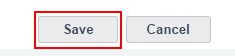In our previous Salesforce Tutorial we have learned about Creating new salesforce application and how to move fro one salesforce application to another salesforce application. In this Salesforce administration Tutorial we are going to learn about how to change salesforce account email address.
Changing Salesforce account email address.
Go to Your name => My settings=>Personal.
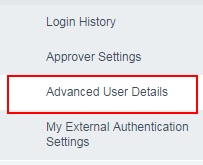
Click on Advanced User Details.
Now a new page will be opened. Click on Edit button.
Click on edit button. Now go to User edit section and go to Email.
Now change your email address. When we change email address a verification email will be sent to your email address.
Now click on Save button.