Salesforce dashboards have always been the foundation for businesses to take actionable insights from “what data says”. Salesforce has several in-the-box dashboard features for 2024, which includes unique characteristics to upgrade the data visualization as well as user interactivity besides other tools. From 2024, the best Salesforce dashboard features allow you to make more informed decisions as an organization and operate with both efficiency and agility in growth.
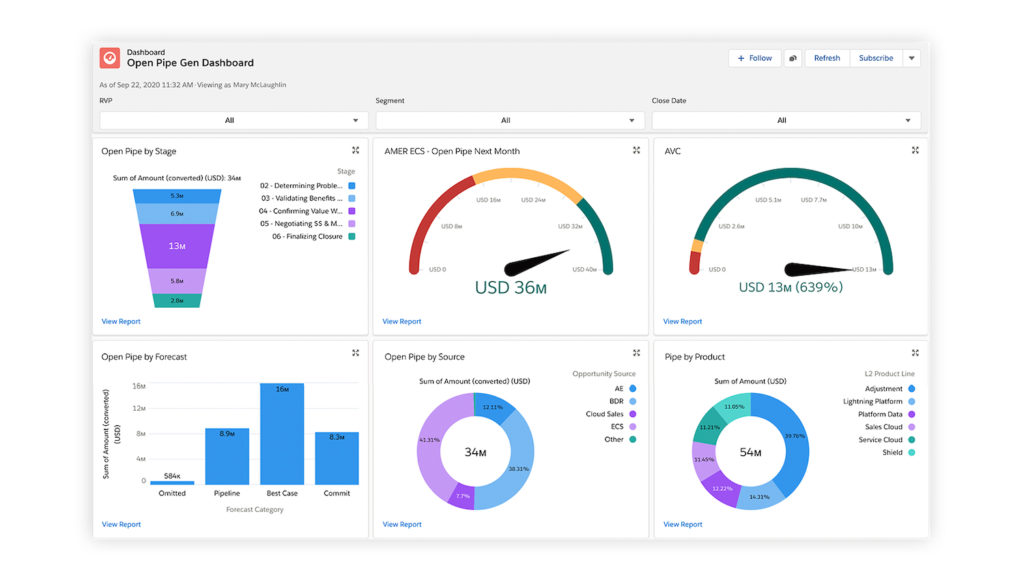
As businesses keep trying to make their way along the digital landscape, having advanced data analytics tools becomes more and more imperative. In 2024, Salesforce enhanced its dashboard capabilities as a master in Customer Relationship Management (CRM) solutions. For the year 2024, these are some of the advanced Salesforce dashboard features for enhanced data visualization and insights for business users in diversified verticals.
Improved Data Visualization Tools
One of the most discussed advancements in Salesforce dashboards for 2024 is the enhanced data visualization tools. These advanced Salesforce dashboard features provide more sophisticated and customizable methods in an easily understandable format, helping users interpret complex information.
- Interactive Charts and Graphs: Salesforce now serves a variety of interactive charts and graphs that support drilling down into data points for deeper analysis.
- Real-Time Data Refresh: Dashboards can refresh data in real-time, so users get up-to-date information without manually refreshing them.
- Fully Customizable Widgets: Tailored widgets meet unique needs by adjusting size, color schemes, and data sources.
The Integration Of Advanced Analytics and AI
Salesforce added enhanced analytics and artificial intelligence (AI) capabilities into its dashboard features, giving predictive insights to users and automatically analyzing data.
- Einstein Analytics: Helps Salesforce customers make predictions by mimicking processes developed in the data mining system based on initial observations, while applying patterns to new information (predictive analytics).
- Automated Data Insights: AI-powered algorithms automatically detect trends and anomalies in the data, saving users time and effort in manual analysis. This feature also works with natural language processing, allowing users to interact with the dashboard in plain English.
- Better Collaboration Tools on Dashboards: Since decision-making is often a team-based task, Salesforce has integrated collaboration features that enhance teamwork and ease data sharing. This includes shared dashboards that allow users to share dashboards with team members so everyone is on the same page. Members can comment or annotate specific data points, increasing the probability of productive discussions. Additionally, new features integrate with popular messaging platforms like Slack and Microsoft Teams for seamless communication.
Enhanced Data Security and Compliance
With increasing concerns around data security and compliance, Salesforce has advanced its security and compliance features, including more ownership over dashboard sharing and detailed discretionary access control features for users and admins. The displayed data is also encrypted while at rest and in transit. Additionally, the data complies with more standards and regulations based on the geographical location of the user.
Integration into Other Tools
The Salesforce dashboard can be integrated into other tools such as other SaaS products and platforms through easy-to-access third-party apps on the Salesforce platform.
- Best-in-class APIs: Improved, flexible API layers make it easier for Salesforce to send and receive data from other systems in the enterprise while maintaining a single source of truth.
- Provide Embedded Analytics: Integrate Salesforce dashboards within other business applications so users can view important data without changing platforms.
Customization and Flexibility
Salesforce knows that all businesses have different requirements. In 2024, the next level of Salesforce dashboard features offers unparalleled customization and flexibility to cater to diverse needs.
- Simple Drag-and-Drop Interface: Customize your dashboard effortlessly without any technical requirements using this easy-to-use drag-and-drop interface.
- Template Library: Choose from a library of pre-designed dashboard templates for different industries and business functions, and customize them in real-time as needed.
- Responsive Dashboard: Dashboards are fully responsive now, optimized for all desktops and handheld devices of different sizes, including tablets and smartphones.
Live Collaboration & Updates on the Go
For businesses to operate and function effectively, they need up-to-date data and the ability for their teams to collaborate in real-time. Salesforce has improved these aspects in the dashboard features for 2024.
- Live Data Streaming: Dashboards can now stream live data from various sources, ensuring users always have access to up-to-date information.
- Time-Based Notifications: Users receive real-time notifications when data flows change or update, prompting more informed and faster decision-making.
- Collaborative Editing: Multiple users can edit and update dashboards simultaneously, enhancing teamwork and ensuring that insights are shared instantly.
Enhanced User Experience
Improving the user experience has been a top priority for Salesforce this year, including making dashboards more intuitive and easier to navigate. These enhancements ensure that users can easily understand their data and get the most out of it, maximizing their data investment with minimal effort.
- Intuitive Navigation: Better frameworks for users to move from one part of the dashboard to another.
- Customizable Views: Users can design their own dashboard views based on a one-size-fits-all model to make them more user-friendly and relevant.
- Performance Optimization: Improved backend performance ensures that dashboards load faster and run more smoothly, even with large datasets.
Mobile Optimization
As more people use mobile devices as part of their work, Salesforce has optimized all dashboards for mobile use, providing flexibility and accessibility on the go.
- Adaptable: Fast, responsive dashboards adapt to any platform, including mobile phones and tablets.
- Mobile Functionality: Real-time touch-friendly interfaces and mobile alerts allow working on dashboards from anywhere.
- Offline Features: Certain dashboard features are now accessible offline, allowing users to view and interact with data without an internet connection.
Integration to Salesforce Platform
The new Salesforce dashboard capabilities for 2024 are highly embedded into the broader Salesforce platform, enhancing the overall functionality and value of your CRM ecosystem.
- Unified Experience: Greater integration capabilities unify data from different Salesforce applications (such as Sales Cloud, Service Cloud, and Marketing Cloud) in dashboards.
- AppExchange Ready: Several new dashboard features are AppExchange ready, meaning some may require additional security programs or purchases associated with your Salesforce app.
- United User Experience: A consistent user interface across the Salesforce platform ensures smooth and intuitive transitions between different Salesforce applications and dashboards.
Here are tips for creating advanced Salesforce reports and dashboards:
Advanced Salesforce Reports Tips
- Use Custom Report Types: Define custom relationships between objects to include more specific data in reports.
- Apply Cross Filters: Add additional filters based on related objects for more targeted data filtering.
- Utilize Bucket Fields: Group data into custom categories for better data organization and visualization.
Advanced Salesforce Dashboards Tips
- Add Dashboard Filters: Enable users to customize displayed data, making dashboards more relevant to their needs.
- Implement Dynamic Dashboards: Create a single dashboard that can be personalized for multiple users, providing tailored views.
- Use Dashboard Components: Include various components like charts, tables, and gauges to make dashboards visually appealing and informative.
These tips can help you unlock deeper insights and improve decision-making with Salesforce’s reporting and dashboard tools.
Conclusion
The advanced Salesforce dashboard features in 2024 represent a significant leap forward in data visualization, analytics, and user experience. By tapping into these sophisticated Salesforce dashboard functionalities, businesses can dig deeper for insights, collaborate better, and make more informed decisions. These updates are crucial, regardless of your role—whether you’re a salesperson, marketing manager, or business analyst.
Get started to the next level of data analytics. Get hands-on experience with the 2024 new Salesforce dashboard features and reinvent how your organization deals with data.
“`