Sales Cloud Data Modeling in Salesforce is a crucial part of Salesforce’s Customer Relationship Management (CRM) platform, which allows businesses to manage their sales processes efficiently, handle customer relationships, and gain valuable data insights. Sales Cloud provides organizations with a structured way to organize data, making processes more efficient across the entire organization. This guide discusses the fundamentals of Sales Cloud Data Modeling, highlights the essential components with concrete examples, and offers tips to ensure your Salesforce setup is optimized for success.
Introduction to Sales Cloud Data Modeling in Salesforce
Data Modeling in Salesforce Sales Cloud refers to the process of defining and organizing data elements and their interconnections to accurately reflect how your business operates within a database. A well-built data model ensures correctness, scalability, and efficient use of your underlying storage system, fostering user adoption and providing valuable insights through analytics.
- Data Integrity: Ensures accurate and consistent data throughout the CRM system.
- Business Growth and Data Need Adaptability: Supports scalable systems that grow with your business.
- Efficiency: Simplifies data entry, retrieval, and reporting efforts.
- User Experience: Improves user experience by presenting data in a structured and relevant manner.
Data Modeling in Sales Cloud: Key Components
1. Standard Objects
Salesforce provides a set of Standard Objects to meet common business requirements. These objects are part of Sales Cloud and include:
- Account: A company or organization by which you buy something.
- Contact: The person who is related to an account.
- Lead: Symbolizes potential sales prospects.
- Opportunity: Indicates deals that can turn into monetary gains.
- Campaign: Refers to efforts aimed at promoting and generating leads.
2. Custom Objects
While Standard Objects are very useful, for specific business use cases, Custom Objects help extend the functionalities provided by Salesforce. For example, tracking Events or Projects can be managed through custom objects based on your needs.
3. Fields
Fields are the data items within an object. They can be of various types, such as:
- Text: For short or long text entries.
- Number: For numerical data.
- Date/Time: For capturing dates and times.
- Picklist: For predefined selectable values.
- Checkbox: Used for boolean values (true/false).
Learn How to create Custom Fields in Salesforce
4. Relationships
Relationships define how objects are associated with one another. Properly setting up relationships ensures data is stored efficiently and can be retrieved easily with integrity. The data model is the backbone of every effective Salesforce org because it defines how all your objects are related.
Types of Relationships in Salesforce:
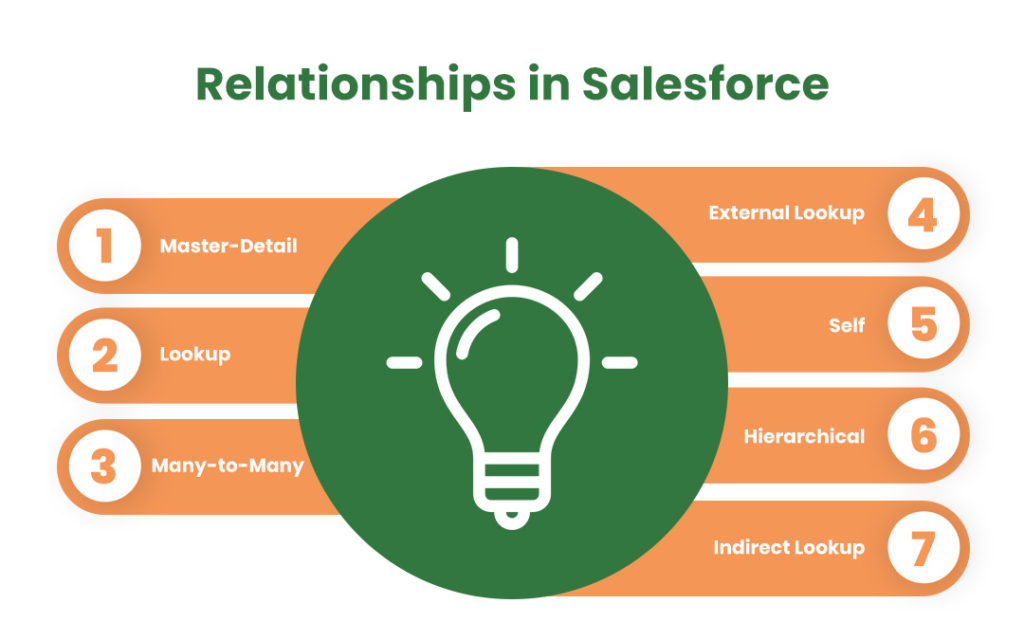
Relationships in Salesforce
1. Lookup Relationships
Lookup Relationships create a loose connection between two objects. They allow one object to “look up” to another, establishing a link without enforcing dependency.
- Use Case: Connecting a Contact to an Account.
- Characteristics:
- Optional: The dependent record can exist independently.
- One-to-Many: One record of the parent object can be associated with multiple records of the child object.
2. Master-Detail Relationships
Master-Detail Relationships create a tight coupling between two objects. The child object (detail) is dependent on the parent object (master).
- Use Case: Connecting Opportunities to Accounts where the opportunity’s lifecycle depends on the account.
- Characteristics:
- Detail Record Cannot Exist: The detail record/entity must not exist without a master entity.
- Cascade Delete: Deleting the master record also deletes all related detail records.
- Roll-Up Summary Fields: Used for one-way data aggregation from child records on the master record.
3. Many-to-Many Relationships
Many-to-Many Relationships allow multiple records of one object to relate with multiple records from another object. This use case is achieved using a **Junction Object**.
- Use Case: Associating multiple Contacts with multiple Campaigns.
- Implementation:
- Create a custom Junction Object (e.g., CampaignMember).
- Establish two Master-Detail Relationships on this Junction Object to connect the two primary objects.
Example of a Sales Cloud Data Model
Let’s consider a practical example to illustrate Sales Cloud Data Modeling:
Scenario
A company needs to control its sales process from accounts, contacts, and leads through opportunities up to campaigns.
Data Model Components
- Account (Standard Object)
- Fields: Name, Industry, Annual Revenue, etc.
- Contact (Standard Object)
- Fields: First Name, Last Name, Email, Phone, Account (Lookup to Account)
- Lead (Standard Object)
- Fields: Name, Company, Status, Source, etc.
- Opportunity (Standard Object)
- Fields: Name, Amount__c, CloseDate, Stage__c, Account (Master-Detail to Account)
- Campaign (Standard Object)
- Fields: Campaign Name, Type (Paid, Earned, Owned), Status (Planned, Running, Completed), Start Date, End Date, etc.
- CampaignMember (Custom Junction Object)
- Fields: Campaign (Master-Detail to Campaign), Contact (Master-Detail to Contact), Status
Relationships
- Contact ↔ Account: Lookup Relationship (One Account can have many Contacts)
- Opportunity ↔ Account: Master-Detail Relationship (One Account can have many Opportunities)
- Campaign ↔ Contact: Many-to-Many via CampaignMember
Visual Representation
Account │ ├── Contact │ └── Opportunity Campaign │ └── CampaignMember ── Contact
Explanation:
- Each Contact is associated with one Account, but an Account can have multiple Contacts.
- Each Opportunity is linked to one Account, and an Account can have multiple Opportunities.
- CampaignMember serves as a junction object to associate multiple Contacts with multiple Campaigns, enabling a many-to-many relationship.
7 Tips for Data Modeling in Sales Cloud
- Design with Intention: Define your business processes and objectives. Create entity-relationship diagrams to sketch your data model before building it.
- Use Standard Objects When Possible: Leverage Salesforce’s Standard Objects to reduce customization and maintenance efforts.
- Optimize Relationships: Use Master-Detail Relationships for tightly coupled data where child records depend on parent records. Use Lookup Relationships for more flexible associations.
- Eliminate Redundancy: Avoid duplicating data across multiple objects to maintain data integrity and reduce storage costs.
- Naming Conventions: Use consistent and descriptive naming for your objects, fields, and relationships to enhance clarity and ease of use.
- Use Roll-Up Summary Fields: Aggregate data from child objects to parent objects for better reporting and insights.
- Revisit and Polish: Regularly review your data model to accommodate changing business requirements and improve performance.
Advantages of Good Data Modeling
- Enhanced Data Integrity: Maintains accurate, consistent, and reliable data within the CRM system.
- Improved Reporting and Analytics: Facilitates easier structuring of reports and data analysis for enhanced reporting functionalities.
- Aligned Data Structures and Workflow Processes: Maps data structures to business workflow processes, improving efficiency.
- Scalability: Adapts to growing business needs, handling more data and increased complexity seamlessly.
- Increased User Adoption: A properly designed data model makes the CRM easy to use and understand for your team, encouraging higher adoption rates.
Conclusion
In summary, Sales Cloud Data Modeling is a fundamental component for tuning your Salesforce CRM to meet your business requirements effectively. By thoughtfully structuring your data using standard and custom objects with the right relationships, you ensure that your Salesforce ecosystem is sustainable on a large scale and aligns with your company’s sales processes.
Salesforce administrators, developers, and business analysts who understand and implement data modeling best practices can maximize the potential of Sales Cloud, enabling smarter decision-making and driving sales growth for their organizations.