Introduction
In the rapidly evolving landscape of customer relationship management (CRM), businesses require efficient tools to integrate data and streamline complex processes. Salesforce OmniStudio Integration Procedures are declarative, server-side processes that enable developers and administrators to execute multiple actions in a single server call. This tutorial provides an in-depth understanding of Integration Procedures, their use cases, how to create and configure them, and best practices to help you leverage their full potential.
Integration Procedures are declarative tools within Salesforce OmniStudio that allow you to process data from multiple sources in a single server call. They are designed to perform server-side processing with capabilities to read, transform, and write data to Salesforce or external systems without writing Apex code.
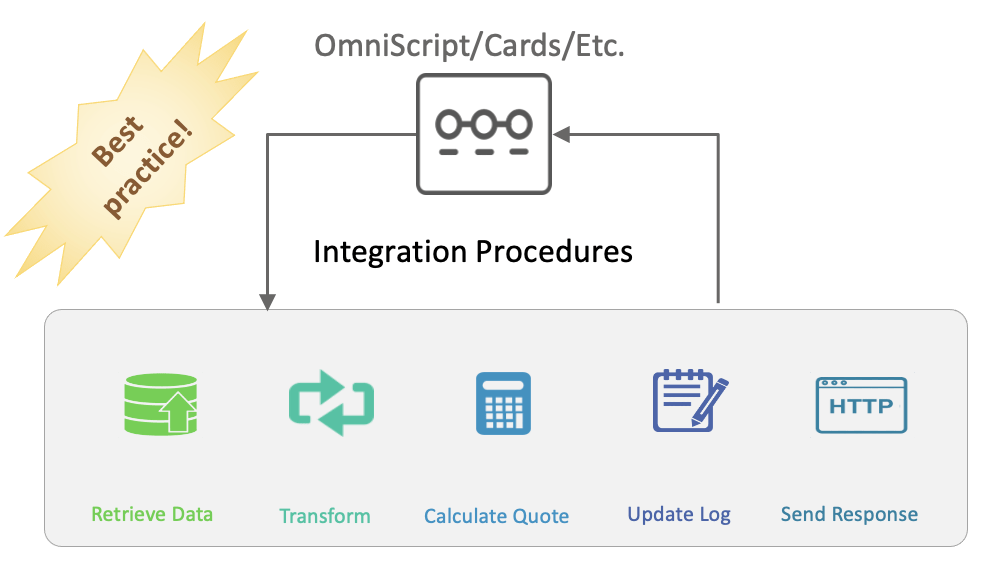
What are Integration Procedures?
Key Features:
- Declarative Configuration: Build complex integrations using a drag-and-drop interface.
- Performance Optimization: Reduce server calls and improve performance.
- Reusability: Can be invoked from OmniScripts, FlexCards, and other Integration Procedures.
- Conditional Processing: Execute steps based on specific conditions.
Why Use Integration Procedures?
Integration Procedures are essential when you need to:
- Optimize Performance: Minimize the number of server calls, especially in data-intensive operations.
- Handle Complex Logic: Perform conditional processing and looping.
- Integrate with External Systems: Connect Salesforce with external APIs and services.
- Transform Data: Manipulate and transform data structures as needed.
Key Components of Integration Procedures
Understanding the building blocks of Integration Procedures is crucial.
1. Elements
Integration Procedures consist of various elements that define the actions to perform.
- DataRaptor Extract: Retrieves data from Salesforce.
- DataRaptor Load: Writes data to Salesforce.
- Remote Action: Calls Apex classes.
- HTTP Action: Makes HTTP requests to external services.
- Loop Block: Iterates over data sets.
- Conditional Block: Executes elements based on conditions.
- Set Values: Assigns values to variables.
2. Integration Procedure Structure
Integration Procedures have a hierarchical structure with steps and blocks that define the flow of execution.
- Root Level: The main procedure that contains all elements.
- Blocks: Logical groupings of elements (e.g., Conditional Block, Loop Block).
- Elements: Individual actions executed in sequence.
Use Cases for Integration Procedures
- Data Aggregation: Combining data from multiple sources into a single response.
- Performance Optimization: Reducing client-server chatter by bundling operations.
- Complex Business Logic: Implementing intricate logic without Apex.
- External Integrations: Connecting with third-party APIs and services.
Creating an Integration Procedure
Prerequisites
- Access to a Salesforce org with OmniStudio installed.
- Necessary permissions to create and edit Integration Procedures.
Step 1: Define the Integration Procedure
- Navigate to OmniStudio Integration Procedures in Salesforce.
- Click New to create a new Integration Procedure.
- Enter the following details:
- Name: A unique name (e.g.,
GetAccountDetails). - Type: Select Integration Procedure.
- Description: Provide a brief description of the procedure’s purpose.
Step 2: Configure Procedure Settings
- Caching: Enable if you want to cache responses for performance.
- Integration Procedure Type: Choose between Standard or DataRaptor Turbo Extract.
- Allowed Options: Set options like
Chainable,Invoke Mode, andAPI Enabledas per your requirements.
Step 3: Add Elements to the Procedure
Example Scenario:
Retrieve Account details along with related Contacts and Opportunities.
1. DataRaptor Extract Element for Account
- Element Name:
ExtractAccount - Type:
DataRaptor Extract Action - Configuration:
- Select the DataRaptor Extract that fetches Account data.
- Map input parameters if necessary.
2. DataRaptor Extract Element for Contacts
- Element Name:
ExtractContacts - Type:
DataRaptor Extract Action - Configuration:
- Use a DataRaptor to fetch related Contacts.
- Pass the Account ID from the previous step.
3. DataRaptor Extract Element for Opportunities
- Element Name:
ExtractOpportunities - Type:
DataRaptor Extract Action - Configuration:
- Fetch related Opportunities using Account ID.
4. Response Action
- Element Name:
Response - Type:
Response Action - Configuration:
- Define the JSON structure of the response.
- Map the outputs from previous steps to the response.
Step 4: Test and Debug
- Save the Integration Procedure.
- Click Preview to open the Test Console.
- Provide input parameters if required.
- Run the test and observe the output and execution details.
- Use the Debug tab to trace the execution flow and identify any issues.
Best Practices for Integrating OmniStudio with Salesforce Experience Cloud
| Best Practice | Tips & Details |
|---|---|
| Use Clear Naming Conventions | Name elements and variables descriptively to enhance readability and maintainability. For example, use names like CustomerProfile_Load instead of CP_Load. |
| Optimize Performance | Enable Caching: Utilize caching mechanisms to store frequently accessed data, reducing the need for repeated server calls. |
| Use DataRaptor Turbo Extract: For simple and high-performance data retrieval, leverage DataRaptor Turbo Extract to speed up data operations. | |
| Minimize Server Calls: Combine multiple actions into a single Integration Procedure to reduce the number of server interactions. | |
| Use Conditional Processing: Employ Conditional Blocks to execute elements only when necessary, enhancing efficiency. | |
| Handle Errors Gracefully | Implement robust error handling to provide meaningful feedback to users. Use Try-Catch blocks and set user-friendly error messages to enhance the user experience. |
| Reuse Integration Procedures | Design Integration Procedures to be modular and reusable across different OmniScripts and FlexCards. This promotes consistency and reduces redundancy in your implementations. |
Error Handling and Debugging
- Use Try-Catch Blocks: Handle exceptions within Integration Procedures.
Integration Procedure: UpdateCustomerStatus
1. Try
- Action: DataRaptor Extract (Retrieve Customer Data)
- Action: DataRaptor Load (Update Status)
2. Catch
- Action: Set Values
- Variable: errorMessage
- Value: "Failed to update customer status. Please try again later."
- Action: Log Error
- Message: "Error updating customer status for Customer ID: {CustomerID}"
- Set Error Messages: Use the Set Values element to define user-friendly error messages.
- Debug Mode: Enable Debug Log in the Test Console to get detailed execution logs.
- Monitor Performance: Use the Performance tab to identify bottlenecks.
Integration Procedure: ProcessOrder
1. Try
- Action: DataRaptor Extract (Retrieve Order Details)
- Action: DataRaptor Load (Update Order Status)
2. Catch
- Action: Set Values
- Variable: errorMessage
- Value: "Unable to process your order at this time. Please try again later."
- Action: Log Error
- Message: "Order processing failed for Order ID: {OrderID}"
3. Finally
- Action: Return Response
- If Success: "Order processed successfully."
- If Error: Display `errorMessage` to the user.
Conclusion
Integration Procedures in OmniStudio are powerful tools for optimizing data operations and integrating complex logic without writing code. By understanding their components and best practices, you can create efficient, reusable server-side processes that enhance performance and scalability.
Leverage Integration Procedures to:
- Improve Performance: Reduce server calls and optimize data retrieval.
- Simplify Complexity: Handle intricate business logic declaratively.
- Enhance Reusability: Build modular components for use across multiple applications.
Additional Resources
- Salesforce OmniStudio Developer Guide
- Trailhead Module: OmniStudio Integration Procedures
- OmniStudio Community
By following this tutorial, you now have a comprehensive understanding of Integration Procedures in OmniStudio. Implement these practices to optimize your Salesforce applications and deliver superior user experiences.