Creating live agent skills in salesforce- Salesforce Live agent features : Creating salesforce live agent in salesforce is the first step that we have to set up. While creating salesforce live agent skills we have to assign users and profiles to live agent skills.
Why should we create Salesforce live agent skills?
In live agent salesforce, creating skills are important to identify experts in specific areas. Then we can assign that skilled expert agent to answer the questions asked by real time online visitors and customers.
Using skills in live agent salesforce customers and online website visitors who are chatting with live agent can be tagged using skills.
Example : Customer asked a question about product billing then this question will be assigned to the most experience live agent and will transfer that chat to that billing live agent.
Creating live agent skills in salesforce.
To create skills in salesforce live agent follow the steps shown below.
- Go to Setup=>Build=>Customize=>live agent=>Skills.
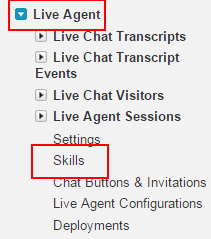
For creating new skills click on skills links as shown above. Now we are taken to new page to create new skills in salesforce live agent.
- Click on new.
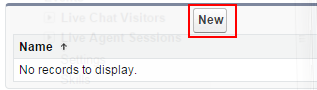
A skill page will be opened. Enter all the details as shown below. We have three section Basic information, Assign users and assign profiles.
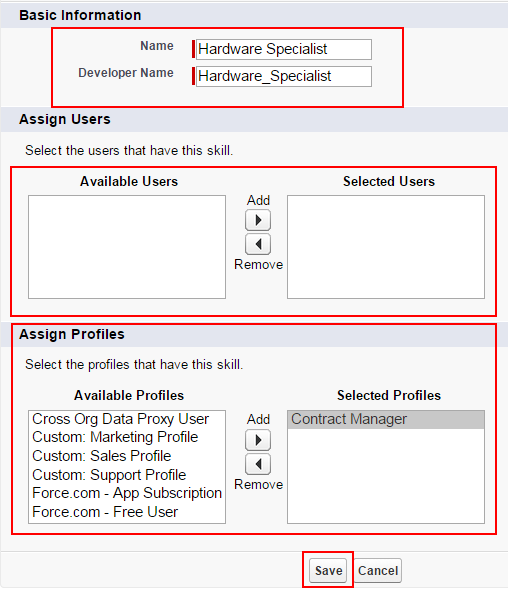
- While creating skills assign user to which you want associate with the skills.
- Assign profiles by selecting agent profile.
- Finally click on SAVE button to save all settings
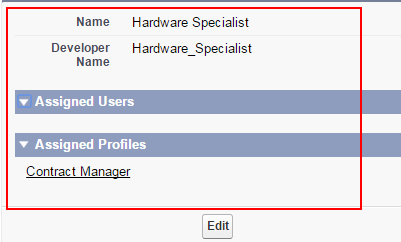
Successfully we have created live agent skills in salesforce.