“Learn the step-by-step process for creating custom fields in Salesforce objects. Discover how to enhance data capture, improve reporting, and tailor Salesforce to fit unique business requirements with custom fields across various data types.
Custom Fields in Salesforce are the fields which an admin or developer can create to get additional information, not from a standard field of Salesforce. Salesforce provides custom fields so that companies can make Salesforce a little smarter as per their need in accounts, contacts, opportunities and even create new objects to get data. In modified fields, data types can be surrounded by various aspects such as text and numerical information to collect records logically.
Creating custom fields in Salesforce objects.
We store data in the form of objects and we have two types of objects namely Standard objects and Custom objects. After creating custom objects in Salesforce, we do Creating custom fields in Salesforce objects to store certain types of values in it’s fields. Like wise we have two types of fields in Salesforce.com they are
- Custom fields.
- Standard fields.
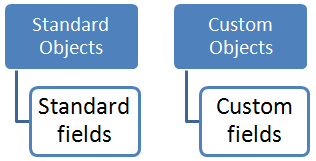
Standard Fields :- Standard fields are those which are provided by salesforce.com. Standard objects will have standard fields in them.
Custom Fields :- Custom fields are those created by user in an custom object. To create custom fields we have to create custom objects.
Custom Fields in Salesforce — Use Cases
- Data Collection: With custom fields, you can record and manage data elements that are unique to your processes but not part of Salesforce standard field set.
- Trigger automatons: Ability to refer the custom fields in Workflows and Validation Rules, Formulas & Flows — aids automation making sure not some data-integrity.
- Reporting and Analytics — Custom fields can be employed within reports and dashboards to monitor and analyze custom data
- Integrations: Custom fields make the process of data synchronization quicker and easier among systems, which further enhance a consistency in higher versions.
Common Custom Field Types in Salesforce
Here’s a table listing popular custom field types, their usage, and examples:
| Custom Field Type | Description | Example |
|---|---|---|
| Text | Stores a single line of alphanumeric characters. | Customer_ID__c, Order_Reference__c |
| Text Area | Allows multiple lines of text, useful for descriptions or comments. | Comments__c, Additional_Info__c |
| Text Area (Long) | Supports larger text blocks, up to 32,000 characters. | Product_Details__c, Customer_Feedback__c |
| Number | Stores numeric values, allowing for calculations and analytics. | Order_Amount__c, Employee_Count__c |
| Currency | Stores financial values with currency symbols. | Annual_Revenue__c, Budget__c |
| Date | Stores date values without time. | Contract_Start_Date__c, Due_Date__c |
| Date/Time | Stores both date and time values. | Last_Interaction__c, Event_Date__c |
| Picklist | Provides a dropdown of selectable values, ensuring consistent data entry. | Region__c, Order_Status__c |
| Checkbox | Represents a true/false or yes/no option. | Is_Active__c, Has_Agreed__c |
| Percent | Stores percentages, often used in calculations or performance metrics. | Discount_Rate__c, Success_Rate__c |
| Stores valid email addresses, formatted for easy email sending. | Customer_Email__c, Support_Email__c | |
| Phone | Stores phone numbers with validation. | Customer_Phone__c, Support_Hotline__c |
| URL | Stores website URLs, clickable from records. | Website__c, Product_Link__c |
| Formula | Auto-calculates values based on other field data or logic. | Total_Price__c, Age__c |
| Lookup Relationship | Creates a link to another record from a different object. | Account_Manager__c, Primary_Contact__c |
| Master-Detail | Defines a parent-child relationship, allowing child records to inherit parent properties. | Order_Items__c, Case_Updates__c |
Here in this Salesforce objects tutorial, we create different types of fields like creating custom pick list, creating field dependencies, creating formula fields , What is meant by validation rules, how to create validation rules , Different relationships in Salesforce, creating master-detail relationships, creating Roll-up Summary fields and creating views in Salesforce.com.
Creating custom fields in Salesforce objects.
- How to create Picklist.
- Field Dependencies
- What is a Formula field.
- How to create Formula field.
- What is a Validation Rule.
- How to create a validation rule.
- Relationships in salesforce.
- How to create Master-Detail relationship.
- How to create Roll-Up Summary fields.
- How to create new view in salesforce.