Salesforce Remote Site Settings
In our last salesforce tutorial we learned about Salesforce delegated administration. In this Salesforce Training Tutorial we are going to learn about Salesforce remote site settings.
Salesforce Remote Site Settings
Accessing external website from salesforce.com can be done using Remote site settings. When we access external website we can able to access that external website resource. Salesforce Remote site settings can be done in three ways they they are.
- Visual force pages.
- Apex Callout.
- XmlHttpRequest calls.
To access external website remotely in salesforce.com we have to register that website in salesforce.com. In this Salesforce remote site settings tutorial we are going to register http://www.crmsalesforcetraining.com in remote site settings page.
When the registration completes then we use in Salesforce.com. Follow the steps given below.
- Go to Setup=>Administer=>Security Controls=>Remote Site Settings.
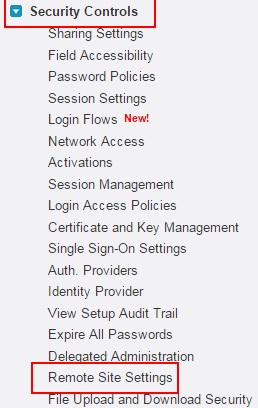
Click on Remote Site Settings link as shown above.
- Enter Name for Remote site.
- Enter URL of the external Webpage.
- Enter Description.
- Finally click on Save button.
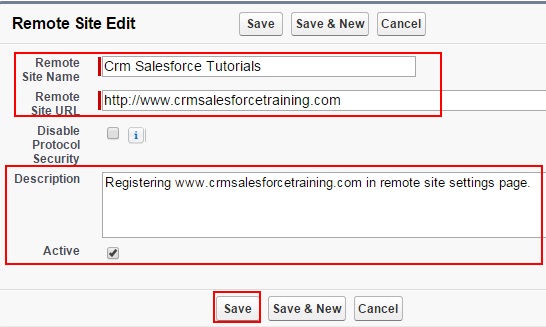
In this example, we are registering external website http://www.crmsalesforcetraining.com for remote site settings as shown above.
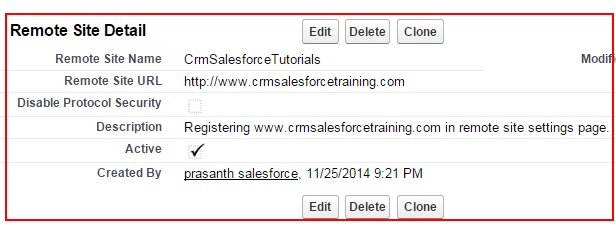
Remote Site Settings detail page is as shown above.