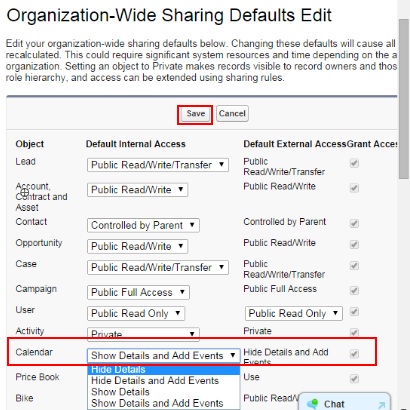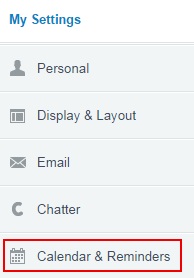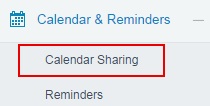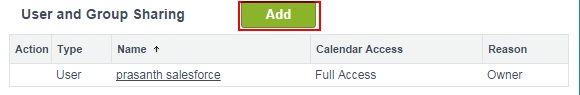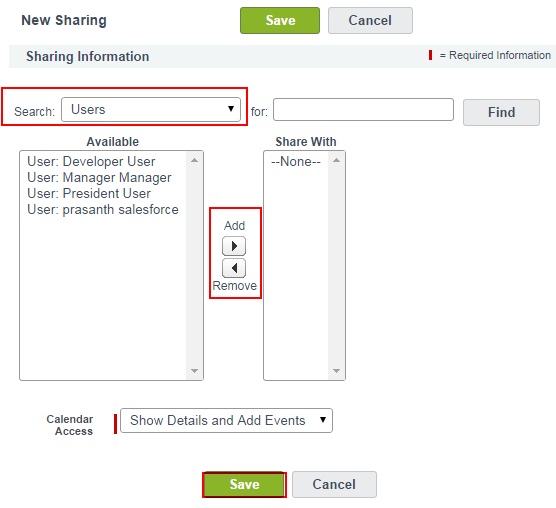Creating New Salesforce Calendar Sharing :- In our previous Salesforce administration tutorial we have learned about Changing Salesforce login password and how to reset salesforce login password. In this Salesforce Training Tutorial we are going to learn about Creating new Salesforce calendar sharing in salesforce.
Why we create Salesforce calendar sharing ?
Before creating salesforce calendar sharing, if a salesforce user wants to know about the schedule and events of another user he has to ask that specific user and note down his events and tasks manually. Suppose if the organization is very much larger and have hundreds of salesforce user there it is very difficult to collect meeting schedules and events. So Salesforce calendar sharing are used to grant access to multiple users, Roles, personal groups, Roles and subordinates and public groups.
How to create New salesforce Calendar sharing?
Before creating new salesforce.com calendar sharing we have make some settings in Organization-Wide-Default settings. Follow the steps as shown below.
Go to Setup=>Administer=>Security Control=>Sharing Settings.
Click on Sharing Settings=>OWD Edit.
Now click on edit button to edit organization-wide-default settings and got to calendar section. In calendar we have four options they are hide details, Hide details and add events, show details, show details and add events. Select Show details and add events as shown above.
Now click on Save button.
Now go to My name=>My settings.
In my settings select calendar & Reminders.
Select Calendar Sharing in calendar & Reminders section.
Now we area taken to new page there click on ADD button to add new salesforce calendar sharing.
Select users, roles, roles and subordinates, public group, private group to which you want to add salesforce calendar sharing.
Drag Users from available to Share with block using arrows as shown above. After creating new salesforce calendar sharing we can add meeting events etc which will be shared to all users automatically.