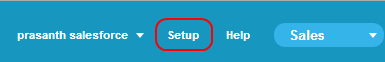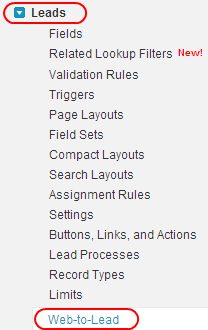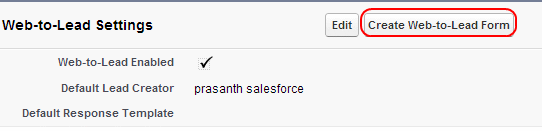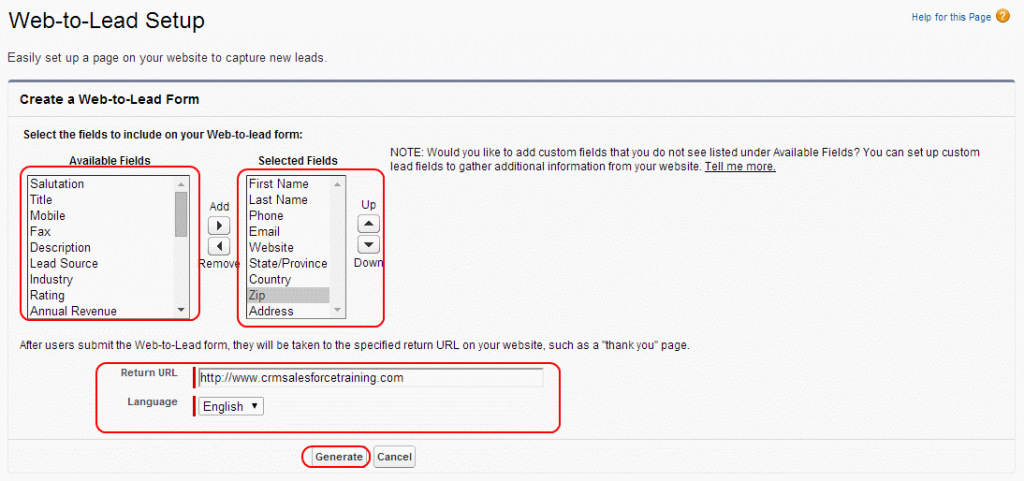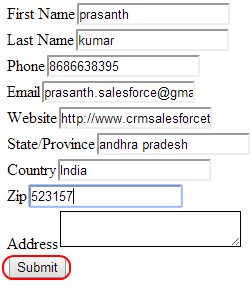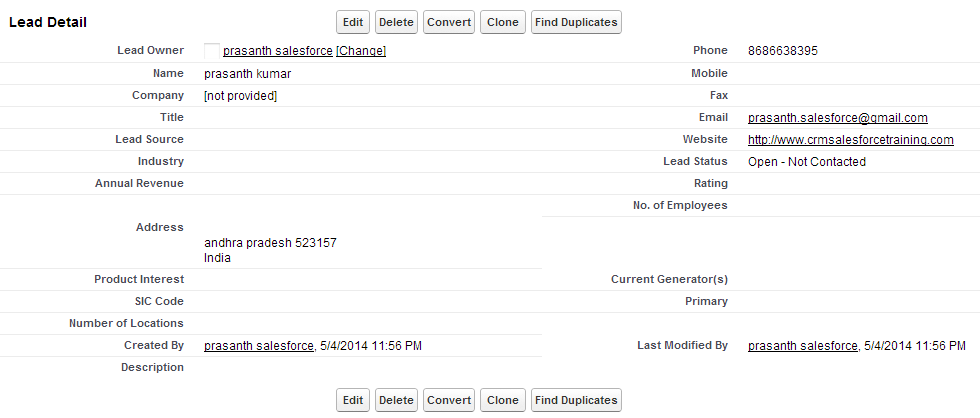web to lead forms in salesforce: In this salesforce tutorial we are going to learn how to create web to lead forms in salesforce, what is lead management, different types of lead management software, sales lead generation software, sales lead management, lead tracking software lead distribution software.
Every company needs to drive qualified leads that steadily improves and increase the conversion rates. Through this lead management we can analyze website visitors data which helps to inform sales and marketing teams in an organization.
Advantages of Internet marketing or lead management on sales ?
- In salesforce web to lead forms captures keywords that customers use in both organic search and paid search to find your company product.
- It helps to bring website visitors data.
- It increases sales .
How to create web to lead forms in salesforce ?
Web to lead forms in salesforce are the standard functions in salesforce. This web to lead forms are embedded in company website to gather all the leads from customers.
To create web to lead forms in salesforce go to Setup.
Now go to Customize=>Leads=>Web to Lead.
Select web to lead as shown above.
Now select create web-to-lead Form button as shown above.
After selecting web to lead button we are taken to new page where we have to select fields that to be appear in Web to lead form. Select the fields from Available Fields. Selected fields will be available as shown above. After selecting fields enter the returning URL we have entered http://www.crmsalesforcetraining.com as returning URL. Select language.
Now select Generate Button.
Now Html code will be generated. Now follow below steps.
- Copy Html code and paste it on Notepad.
- Save that with .html extension (example web to lead.html)
- Go to web to lead from and open it on browser.
- Now web to lead form will be generated.
To check Web to lead forms in salesforce code.
Copy the code and paste it on the website page. Now web to lead form will be formed as below.
Enter all the details as show above and select Submit button. After selecting submit button new lead will be generated in salesforce.
Now log in to salesforce.com through login.salesforce.com and go to Leads Tab.
Lead which is generated through web to lead form as shown above. Open that lead to view the details.
We have successfully created web to lead form in salesforce. With the web-to-lead form feature we can create up to 500 leads per day.
Here’s the FAQ on Web-to-Lead Forms in Salesforce in a Q&A format:
Q: What is a Web-to-Lead form in Salesforce?
A: A Web-to-Lead form captures lead information from a website and automatically creates a new lead record in Salesforce.
Q: How do I create a Web-to-Lead form in Salesforce?
A: In Salesforce, go to Setup > Web-to-Lead > Create Web-to-Lead Form. Configure the fields, then copy the generated HTML code to your website.
Q: What fields can I include in a Web-to-Lead form?
A: You can include any lead fields, such as name, email, phone, and custom fields defined in your Salesforce lead object.
Q: Can I set up automatic responses for leads?
A: Yes, you can enable auto-response rules in Web-to-Lead settings to send an acknowledgment email to new leads.
Q: Is there a limit to Web-to-Lead submissions?
A: Salesforce allows up to 500 Web-to-Lead submissions per day. To increase this, consider using the API or third-party tools.
Q: How do I track the source of leads submitted via Web-to-Lead?
A: You can use hidden fields in the form or Salesforce’s Campaigns feature to track the lead source.
Q: Can I redirect users after they submit a Web-to-Lead form?
A: Yes, you can specify a custom URL to redirect users to a thank-you page or other landing page after form submission.
Q: How secure is the Web-to-Lead form?
A: Web-to-Lead forms capture information securely, but it’s recommended to host the form on an HTTPS site for added security.
Q: Can I use Web-to-Lead for multiple products or campaigns?
A: Yes, by customizing fields or using campaigns, you can differentiate between leads for various products or campaigns.
Q: Does Web-to-Lead support attachments?
A: No, Web-to-Lead does not support attachments. For this feature, consider using the API or another integration.