Data Loader is a tool or Application used in salesforce to import and export bulk data. Through Apex Data Loader we are able to Update, Insert, Delete, Upsert, Export and Export All. Each operation will be different from each other. In this training tutorial we are going to learn clearly about how to insert records , how to update records , how to delete records, how to export all records through data loaders.
What operation can be implemented through Data Loader salesforce ?
- Insert – insertion of new records
- Update – Updating existed records.
- Upsert – Update and Insertion of records
- Delete – Deletion of records.
- Export – Extraction of all records.
- Export All – It extracts all records from salesforce including Recycle Bin records.
Before going to the Data Loader operation we have to Download Data loader.
How to Download and Where to Download Data Loader salesforce ?
Setup =>Administer=> Data Management => Data Loader.
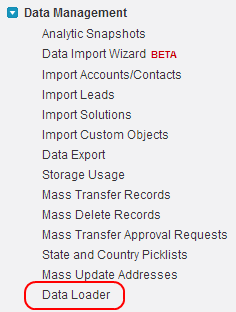
- After download install the software.
- Now open Data Loader.
- Now we are required to provide username and Password.
Username – This is the username where we used to login in to salesforce.com.
Password – Password is the combination of Password+security token.
How to Generate your Security Token ?
To get security Token go to My settings=>Personal=>Reset my Security Token.
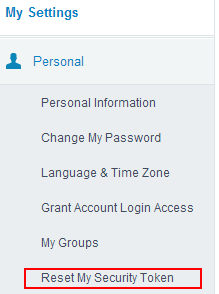
An email will be sent to your E-mail. Add your password before Security token.
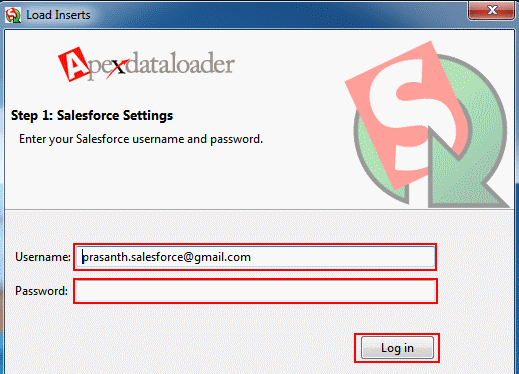
Apex Data Loader Features
- It has easy-to-use wizard interface.
- Data base connectivity.
- Supports millions of rows.
- Drag and Drop property.
- It supports standard and Custom objects.
- Detailed success and error report will be generates in CSV file format.